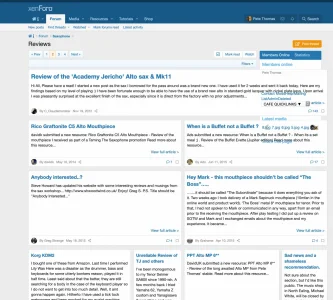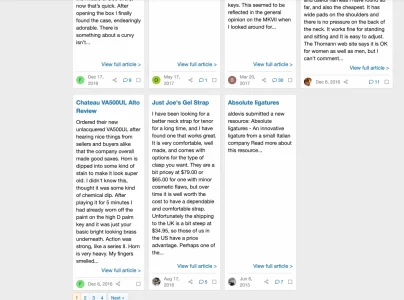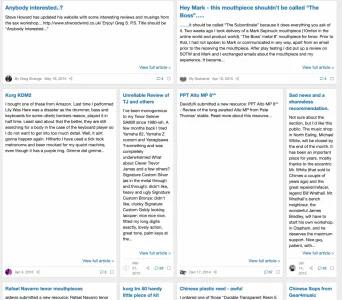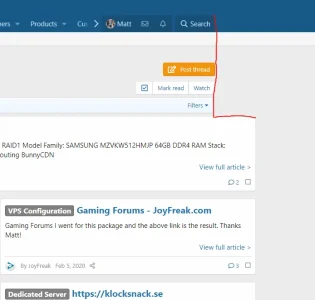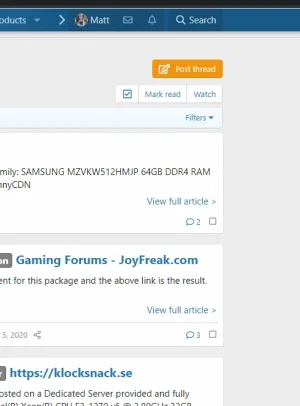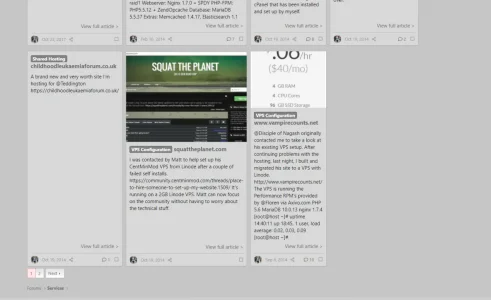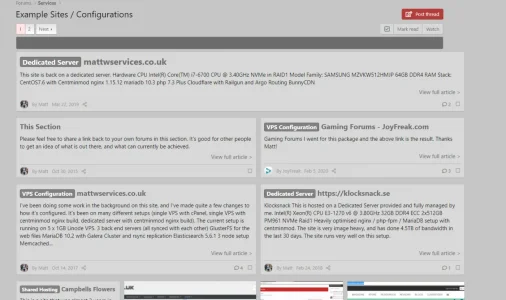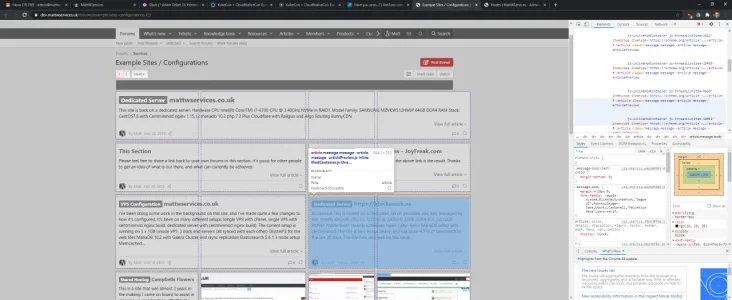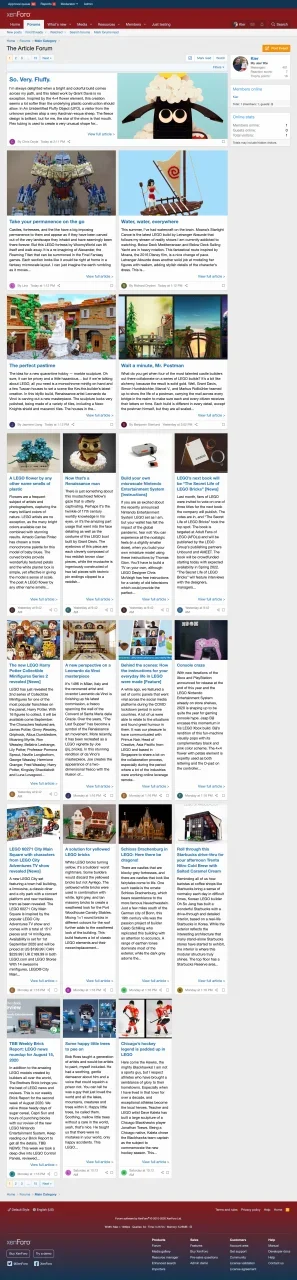You are using an out of date browser. It may not display this or other websites correctly.
You should upgrade or use an alternative browser.
You should upgrade or use an alternative browser.
Fixed Page 2 of article thread view totally screwed
- Thread starter Mr Lucky
- Start date
In the first instance you need to try it on a completely unmodified default style (usually best to create a new style entirely with "No parent" and then switch to that).
Also it looks like you have some sort of widget on the page causing the issue. What exactly is the configuration of that and how is it added to the page?
Also it looks like you have some sort of widget on the page causing the issue. What exactly is the configuration of that and how is it added to the page?
Mr Lucky
Well-known member
He we are again with a newly created default style, no 3rd party addons, just one stock widget in forum view sidebar
NB: I'm a bit confused why this was moved from bug reports, it's not really a styling and customization question because it is on default style and all I want is for it to look like a default article forum view
(also happens on my custom style, but unless it's a cache thing i don't see how that can be the issue)
Page 3 seems OK,
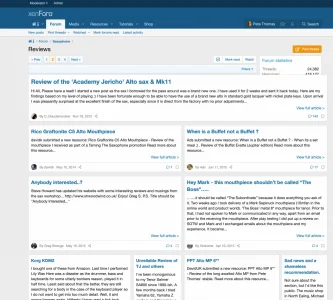
NB: I'm a bit confused why this was moved from bug reports, it's not really a styling and customization question because it is on default style and all I want is for it to look like a default article forum view
(also happens on my custom style, but unless it's a cache thing i don't see how that can be the issue)
Page 3 seems OK,
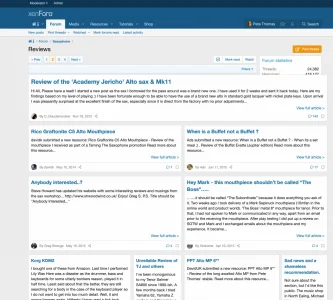
Last edited:
Standard practice in a lot of cases when issues need to be troubleshooted or triaged further. Particularly when there's potentially scope for it to not be a bug, such as when the first image seemed to imply the widget was somehow using custom HTML/CSS (we don't natively support tabbed widgets.NB: I'm a bit confused why this was moved from bug reports, it's not really a styling and customization question because it is on default style and all I want is for it to look like a default article forum view
Often you'll get replies quicker in the support forums, especially if a staff member isn't able to reply. Just so happens I caught this before going AFK.
No, it doesn't. The first article is clearly overlapping the widget. You may only have one widget there though whereas in the first screenshot it looks like you have multiple.Page 3 seems OK,
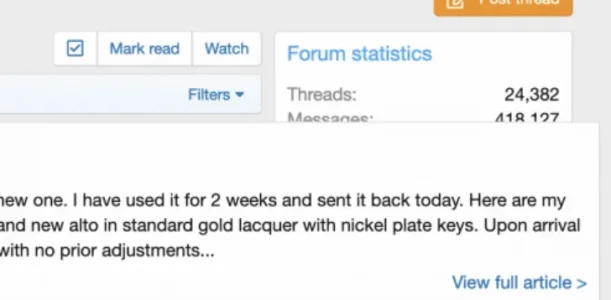
With that in mind and that being a standard widget (not a tabbed one you have implemented) I will move this back to bugs now. It seems like it could be related to the new article CSS and not respecting when there is a sidebar on the page.
This is just because you display that many articles per page. It can be adjusted. Although at some viewport widths the last slot may not have an article depending on how many are displaying per row which is suitable for that viewport.Another odd thing, page fo forum view 1 is OK, except that the very last thread in the list is missing
View attachment 233104
Mr Lucky
Well-known member
Page 3 seems OK,
Sorry, misunderstanding. My screenshot in post 4 was still of page 2 (as in the report), I just meant to say that page 3 was OK, not that the screenshot was page 3.No, it doesn't. The first article is clearly overlapping the widget.
Mr Lucky
Well-known member
I have it set to 0, so shouldn't it be automatic?This is just because you display that many articles per page.
This allows you to override the number of articles shown per page when viewing this forum. Use 0 to display the standard amount.
Although I'm a bit confused, that setting says it's for expanded, not preview.
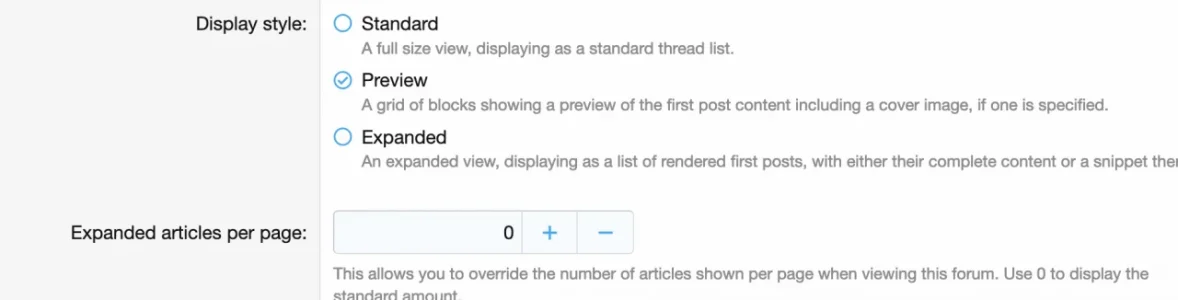
Another thing I noticed is that when there is a sidebar and a fixed width, the default four columns after the initail one and two seems to be a bit narrow in this case.
Would it not be best to have it based on column width in the CSS rather than column count?
Yes, sorry about that. I'd tested with addons disabled, default style but forgotten about the widget.Standard practice in a lot of cases when issues need to be troubleshooted or triaged further. Particularly when there's potentially scope for it to not be a bug, such as when the first image seemed to imply the widget was somehow using custom HTML/CSS (we don't natively support tabbed widgets.
I've had the custom CSS widget for so long I'd forgotten it wasn't default
Mr Lucky
Well-known member
It's a very weird one. On my site, the expandede view is fine, the issue is only on the preview (grid) view and mainly of the number is set to 0 or more than 9 per page.Setting a value corrects this:
Mr Lucky
Well-known member
It's still wrong though, aren't the columns supposed to be the same width?From there, setting 0 breaks the layout. Setting 10 is OK, and displays 12 threads:
I suspect you have 2 sticky threads?So in my node, I have 14 threads.
From there, setting 0 breaks the layout. Setting 10 is OK, and displays 12 threads:
Those are never counted.
MattW
Well-known member
CorrectI suspect you have 2 sticky threads?
Those are never counted.
In my tests so far, I have been unable to a) reproduce the issue or b) determine any reason why setting any particular value for 'max articles per page' would have any effect, except that it may display an article preview with some offending HTML that would otherwise have been hidden - in which case it would otherwise show up on a subsequent page.
So, for those who have seen the problem, please go through the following steps for me:
So, for those who have seen the problem, please go through the following steps for me:
- Do whatever you need to do to get a page that shows the problem
- Using the browser's inspector, gradually remove article blocks from the page from the bottom-up until the problem is gone, making a note of which article you are removing each time.
- When you've found the offender, reload the page and then copy the HTML for the preview that mucked it all up and post it here, along with a screenshot of it in place, please.
Similar threads
- Solved
- Replies
- 4
- Views
- 63
- Replies
- 3
- Views
- 63
- Replies
- 1
- Views
- 984
- Replies
- 1
- Views
- 339