Snog
Well-known member
Snog submitted a new resource:
RSS Feed Filter - Filter your RSS feeds
Read more about this resource...
RSS Feed Filter - Filter your RSS feeds
Read more about this resource...
A "Thanks" has been sent.See your PCs. I'd prefer not to post my email in a public forum.
Every time I do that, I see an increase in spam.
A little more information would be helpful. Without that I don't have a clue what the problem might be.Installed this and can't get it to post.. RSS importer was working before install. Please advise. Thanks!
I can confirm that's it working on my XF2 test install as well. I've tried different combinations of options like just a word filter or just creating a same thread or a combination of both.I just ran a test without any keywords and the feed I tested imported without a problem. Perhaps the feed your using does not have any of the keywords you're using?
I left the feed identical to how it was previous to installing this, it is updated quite often as its an ebay feed. It was previously snagging 50 posts a day and hasn't updated since I installed this on Weds.A little more information would be helpful. Without that I don't have a clue what the problem might be.
Have you defined any keywords to filter for?
I just ran a test without any keywords and the feed I tested imported without a problem. Perhaps the feed your using does not have any of the keywords you're using?
Or if you've run the feed recently, there may not be any new content to import.
If you can send me the feed you're using along with any settings you've made to the feed in XF (with feed filter enabled) by PC, I'll look into it.I left the feed identical to how it was previous to installing this, it is updated quite often as its an ebay feed. It was previously snagging 50 posts a day and hasn't updated since I installed this on Weds.
- Fix - Failure to import new feeds if existing feeds are still supplied by originating system
$replier->setMessage($entry['content']);$replier->setMessage($this->feed->getEntryMessage($entry));Thanks!A slight update... when the option to use the same thread is enabled the content of the post is currently only getting populated with the RSS entry description instead of the message template defined in the RSS Feed entry (which means if you're using any variables like {title} in the template it isn't being included). The fix is pretty simple....
File: /src/addons/Snog/RSS/XF/Service/Feed/Feeder.php
Line 121:$replier->setMessage($entry['content']);
Replace with:$replier->setMessage($this->feed->getEntryMessage($entry));
- Fix - Post in same thread not using feed message template
Yes and yes.Does this addon allow me to still have a separate thread for each RSS update, but only show updates with specific words, tags, etc? Or does it put them all in one thread?
Much thanks! When I get back to my PC later tonight I’ll give it a try. I run a gaming site, so having some gaming news would be nice, but not tons of threads haha.Yes and yes.Each option is independent of each other... you can filter incoming feeds based on keywords and/or remove images from the incoming feed and/or post the feeds to same thread.
The options are per RSS Feed, not global, so you can mix & match what your incoming feeds are doing.
- Fix - Images not being removed when they contain alt text
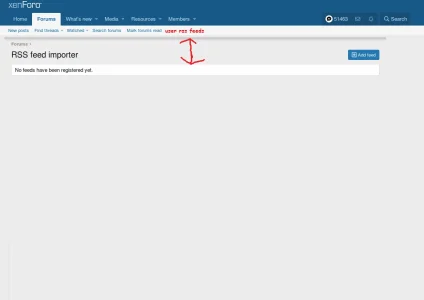
We use essential cookies to make this site work, and optional cookies to enhance your experience.