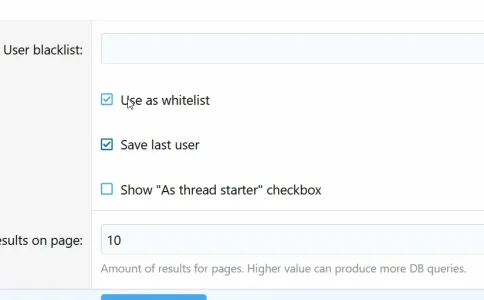cwe
Well-known member
Does this mod essentially allow an admin to manage a group of sock accounts?
How do conversations work when posting as an existing user (sock account)? I log in to the forum with my admin account, initiate a PM as an existing user (sock account) with another forum member and the PM is actually stored/viewed within my admin account? What if a forum member initiates a PM with one of my sock accounts? I assume I would need to log in with the sock account to see it?
How do conversations work when posting as an existing user (sock account)? I log in to the forum with my admin account, initiate a PM as an existing user (sock account) with another forum member and the PM is actually stored/viewed within my admin account? What if a forum member initiates a PM with one of my sock accounts? I assume I would need to log in with the sock account to see it?