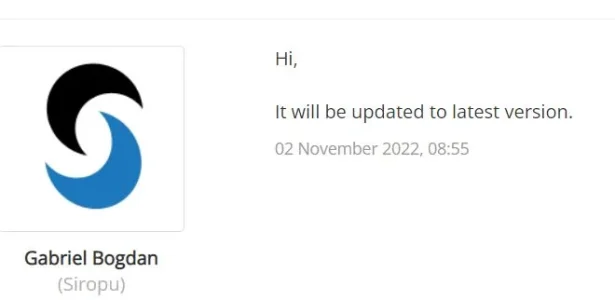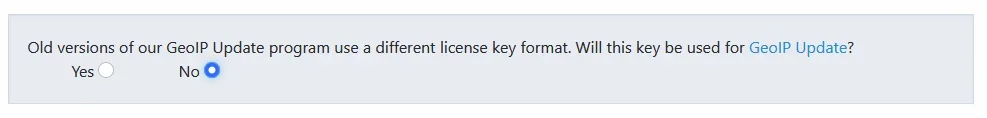You are using an out of date browser. It may not display this or other websites correctly.
You should upgrade or use an alternative browser.
You should upgrade or use an alternative browser.
[OzzModz] Country Flags by IP Address 2.2.1 Patch Level 5
No permission to download
- Thread starter Snog
- Start date
Ozzy47
Well-known member
@Ozzy47 Server error log:
Code:ErrorException: Fatal Error: Declaration of GeoIp2\Model\City::__isset($attr) must be compatible with GeoIp2\Model\AbstractModel::__isset(string $attr): bool src/addons/Siropu/AdsManager/Vendor/MaxMind/geoip2/geoip2/src/Model/City.php:116 Generated by: Tanzu Nov 2, 2022 at 4:12 PM Stack trace #0 [internal function]: XF::handleFatalError() #1 {main} Request state array(4) { ["url"] => string(11) "/whats-new/" ["referrer"] => bool(false) ["_GET"] => array(0) { } ["_POST"] => array(0) { } }
It seems that Ads Manager Lite add-on using a very old geoip2 library version to support XF < 2.1 and PHP < 7.2.
Contact Siropu and have him update to a newer version.
philmckrackon
Well-known member
Stuart Wright
Well-known member
philmckrackon
Well-known member
FYI, I contacted Siropu and the reply was it will be updated to the latest version hopefully by the end of the week.
View attachment 275880
That’s good news.
Siropu released Ads Manager 2 Lite 1.2.9 (XF 2.2.x Only) today and both addons now work because they now use the same API.
Version Details
~~~
Updated GeoLite API to latest version.
~~~
WhiteHat
Member
Ozzy47, thank you for the fast reply!
Maybe you can advise with the error:
Introductions:
Maybe you can advise with the error:
Introductions:
- Xenforo v2.2.11
- LiteSpeedCache WebServer is installed on the server
- Created and received a new license in MaxMind
- Waited 3 hours according to the instruction
- When I trying to save the License code in the settings, I've get error: GeoLite2 Error 401: Unauthorized
- XenForo error logs is empty
- Apache error logs - no error's
Last edited:
WhiteHat
Member
The same error ((( Any ideas?It might take up to 24hrs IIRC.
Ozzy47
Well-known member
Ozzy47, thank you for the fast reply!
Maybe you can advise with the error:
Introductions:
What I did:
- Xenforo v2.2.11
- LiteSpeedCache WebServer is installed on the server
Also:
- Created and received a new license in MaxMind
- Waited 3 hours according to the instruction
- When I trying to save the License code in the settings, I've get error: GeoLite2 Error 401: Unauthorized
Would appreciate any advice, thanks!
- XenForo error logs is empty
- Apache error logs - no error's
@Painbaker
Ozzy47
Well-known member
@Painbaker will look into it as soon as possible, he’s a bit busy and it was a holiday weekend.
Painbaker
Well-known member
WhiteHat
Member
Sorry, where I can find this checkbox?
Old versions of our GeolP Update program use a different license key format. Will this key be used for GeolP Update?
WhiteHat
Member
This is was my problem, thank you!I am unable to reproduce this
Make sure you're not using a legacy key
View attachment 277340
Here you need to click "no"
Add-on works perfect, thank you!
PapaTango
Member
This is such a great addon! I did however experience an issue that puzzles me.
On installation, the new credentials from MaxMind were inserted, and the config was saved. I then manually ran the cron, and in dev mode, it showed the new GeoLite2 Country database date. Yea! It would have been even better if the flags actually appeared...
It would have been even better if the flags actually appeared...
My first thought was that the addon was not working correctly, or that my theme was blocking it. I then noted the extra empty spacing where the flag sprite should appear, and wonder of wonders--showed the country name on hover. Taking a look at the thing in the inspection console, I noted that the CSS called this URL for the spritesheet:
That canonical address does not exist! Rather on my install, the PNG file is placed in the /src/addons/Snog/Flags/defaultdata/flags/ directory. That's the way it was installed. Long story short, I added this to my extra.less file:
It all works like a champ now--but having to do a workaround is not a normal thing... Did I miss something on the configuration, or is there a new bug of some sort? Thoughts appreciated!
@Painbaker, it would be a very nice thing to add that MaxMind screen cap to the addon installation description here. I puzzled over that for a few minutes before finally selecting the right one. The decision was not informed--just a hunch. Thanks!
On installation, the new credentials from MaxMind were inserted, and the config was saved. I then manually ran the cron, and in dev mode, it showed the new GeoLite2 Country database date. Yea!
My first thought was that the addon was not working correctly, or that my theme was blocking it. I then noted the extra empty spacing where the flag sprite should appear, and wonder of wonders--showed the country name on hover. Taking a look at the thing in the inspection console, I noted that the CSS called this URL for the spritesheet:
CSS:
.flags {
width: 25px;
height: 15px;
z-index: 2;
background-image: url(]data/countryflags/flags/flag sprite.png);
background-color: transparent;
background-repeat: no-repeat;
}That canonical address does not exist! Rather on my install, the PNG file is placed in the /src/addons/Snog/Flags/defaultdata/flags/ directory. That's the way it was installed. Long story short, I added this to my extra.less file:
CSS:
/* Redirect Flags spritesheet URL */
.flags {
background-image: url(/src/addons/Snog/Flags/defaultdata/flags/flagsprite.png);
}
/****####****/It all works like a champ now--but having to do a workaround is not a normal thing... Did I miss something on the configuration, or is there a new bug of some sort? Thoughts appreciated!
@Painbaker, it would be a very nice thing to add that MaxMind screen cap to the addon installation description here. I puzzled over that for a few minutes before finally selecting the right one. The decision was not informed--just a hunch. Thanks!
Last edited:
Similar threads
- Question
- Replies
- 2
- Views
- 49
- Replies
- 17
- Views
- 1K
- Replies
- 2
- Views
- 528
- Replies
- 8
- Views
- 2K