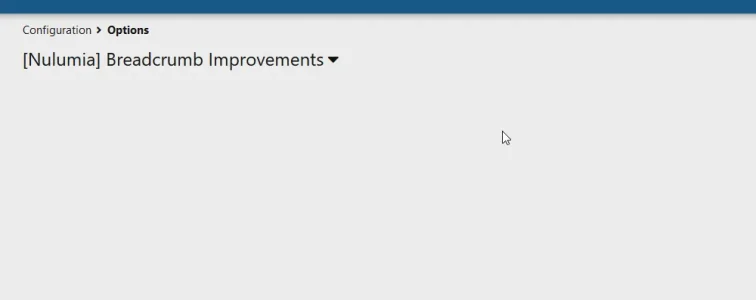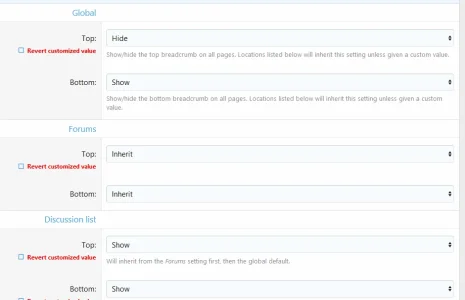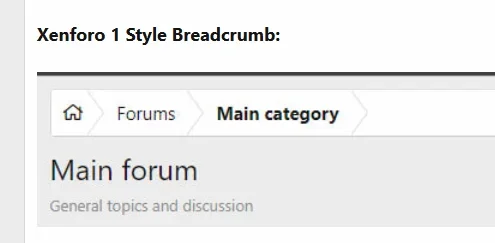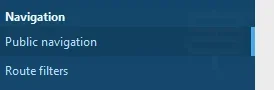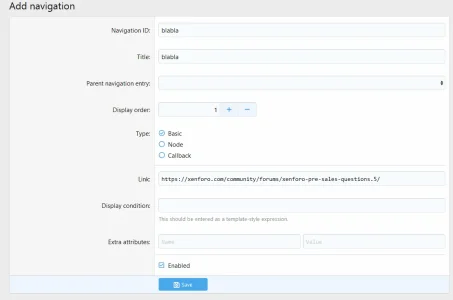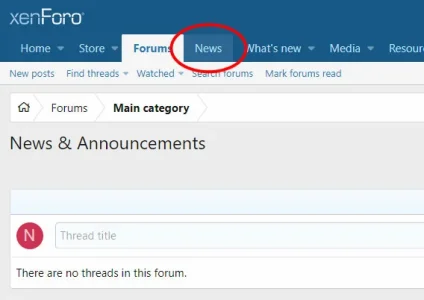Nulumia
Well-known member
Nulumia submitted a new resource:
Breadcrumb Essentials - Adds useful Style Properties to customize your breadcrumb, XF1 appearance, hide/show & locations!
Read more about this resource...
Breadcrumb Essentials - Adds useful Style Properties to customize your breadcrumb, XF1 appearance, hide/show & locations!

Breadcrumb Essentials for Xenforo 2 adds numerous popular and requested features by the Xenforo community! Finally, you can customize your breadcrumb with useful Style Properties which have been missing in XF2. You can now also enable the Xenforo 1 breadcrumb appearance - by popular request! Breadcrumb Essentials also gives you full control over where you'd like to display...
Read more about this resource...