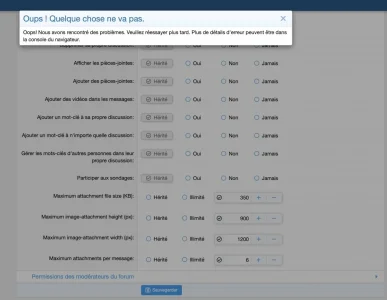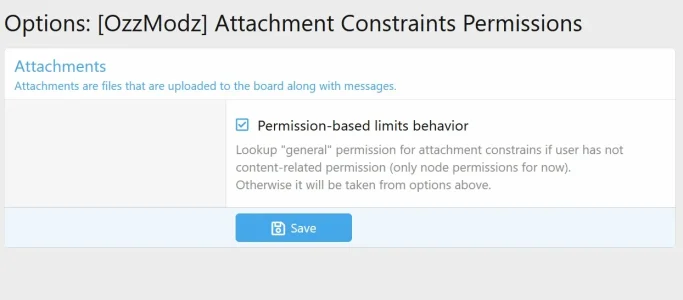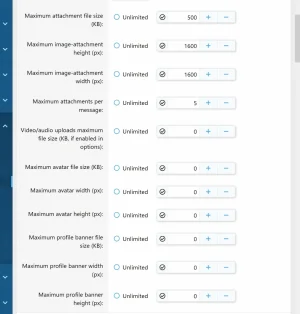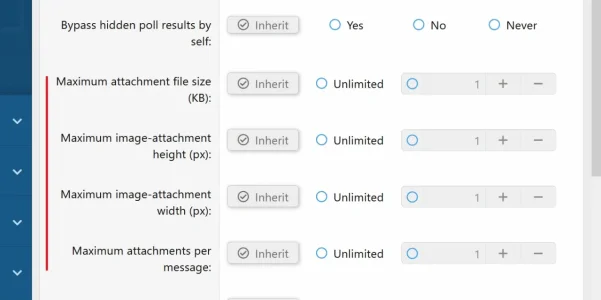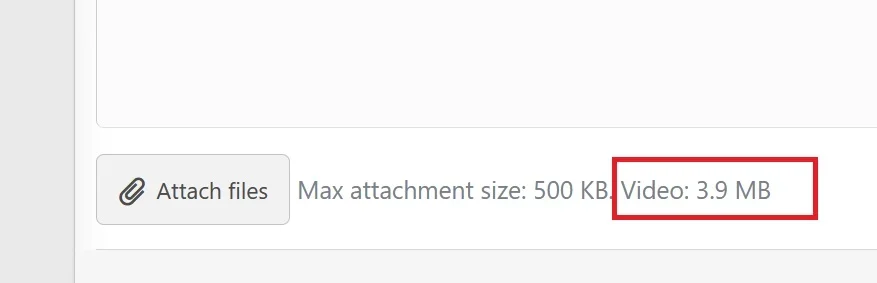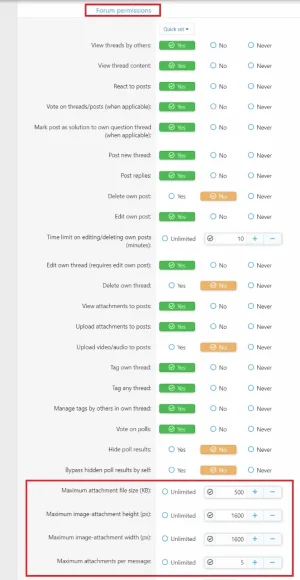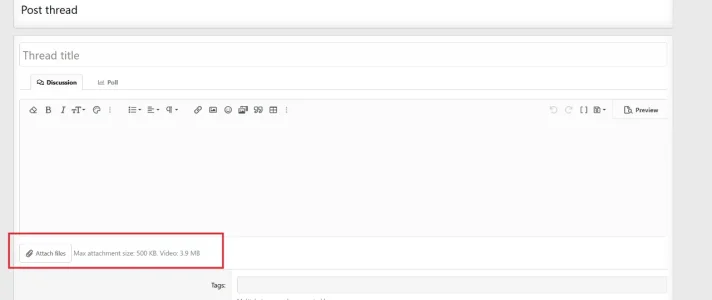I just checked. Settings for that usergroup are correct. 1600x1600, max 500KB.
- I have the attachment settings in XF ACP as shown in the first screenshot in my earlier posting (#32) to 1600 pixel width, no restriction for the height and max 4MB. Videos not allowed.
- In ACP/Usergroup/General Permissions and Forum Permissions I have the same values for your addon: 1600x1600 and max 500KB, no videos. See screenshot above in my earlier postings.
- In ACP/addons/options, I have checked the box for "permission based limits behaviour" as shown in the screenshot in my earlier posting.
Looking at these 3 settings, the addon should not allow that usergroup to upload bigger images in size (Pixel) than 1600x1600 and 500KB max.
@Painbaker
This part I do not understand. Your addon should avoid any kind of XF automatism and changes to that image. I do not want XF to resize something. This is the whole point to buy your addon.
The limitation-check needs to apply
before XF starts changing something on the file. The whole purpose of these limitations is that I do not want to allow that usergroup
to use a file bigger than the addon limitation settings for that usergroup.
This is also shown to the user with the 500KB hint next to the upload field (the pixel size is missing there by the way)
View attachment 301783
If your addon first allows everything, then sees what XF makes out of that file and eventually allows it at the end although the file was originally too big, but XF shrinked it strong enough, than the users will never feel the need to shrink the file themselves beforehand and will neither be motivated to become a premium member with more privileges.
Additionally the image quality will suffer, because XF will never be able to achieve the same image quality while shrinking than a professional photo editing software, which is not good for the overall impression.