Snog
Well-known member
On the 'Report Type' tab, check the 'Parse URLs' box.One more question, URLs in single line text do not appear to convert to BBCode url, is there a trick to do this?
On the 'Report Type' tab, check the 'Parse URLs' box.One more question, URLs in single line text do not appear to convert to BBCode url, is there a trick to do this?
On the 'Report Type' tab, check the 'Parse URLs' box.
While the error itself is a bug that I'll correct in the next release, the underlying cause has nothing to do with spaces in the PC recipient list or the PC sender name.@Snog
So I think I have a bug, PC Sender Name will not resolve usernames with spaces in them and will trigger a backend error as below:
Stack trace
- LogicException: Cannot save with validation errors. Use validate() to ensure there are no errors. (First error: You may not start a conversation with the following recipients: Nik.)
- src/XF/Service/ValidateAndSavableTrait.php:34
- Generated by: caddyboy
- Nov 7, 2018 at 1:13 PM
#0 src/addons/Snog/Forms/Pub/Controller/Form.php(1148): XF\Service\Conversation\Creator->save()
#1 src/addons/Snog/Forms/Pub/Controller/Form.php(808): Snog\Forms\Pub\Controller\Form->sendPC('caddyboy - Spon...', 'User name:[/...', Object(ForumApps\API\XF\Entity\User), 'Nik,', true, false, '')
#2 src/XF/Mvc/Dispatcher.php(249): Snog\Forms\Pub\Controller\Form->actionSubmit(Object(XF\Mvc\ParameterBag))
#3 src/XF/Mvc/Dispatcher.php(88): XF\Mvc\Dispatcher->dispatchClass('Snog\\Forms:Form', 'Submit', 'json', Object(XF\Mvc\ParameterBag), 'snog_forms_navt...', Object(Snog\Forms\Pub\Controller\Form), NULL)
#4 src/XF/Mvc/Dispatcher.php(41): XF\Mvc\Dispatcher->dispatchLoop(Object(XF\Mvc\RouteMatch))
#5 src/XF/App.php(1931): XF\Mvc\Dispatcher->run()
#6 src/XF.php(329): XF\App->run()
#7 index.php(13): XF::runApp('XF\\Pub\\App')
#8 {main}
While the error itself is a bug that I'll correct in the next release, the underlying cause has nothing to do with spaces in the PC recipient list or the PC sender name.
It's happening because the user you're trying to send to has their "Start conversations with you" privacy option set to either "people you follow" or "nobody".
Hmm... interesting. That's the only way I can duplicate the error.Actually the recipient does not have that privacy setting set. It's set and has always been set to Member Only.
Hmm... interesting. That's the only way I can duplicate the error.
Let me see if I can duplicate it again.
There's no demo of the admin area available, but there are forms available for both registered and unregistered users on my site:@Snog Is there a way I can demo this? I just really want to be sure about it before I go head and purchase this, what looks like, a wonderful add-on.
And one question. When making, lets say a Moderator Application form, do you need to make the questions with the add-on or use something like custom thread fields. Also will you be able to select which Node each form will be in? So if I am making a mod apps form, I'd want to to be made and posted in the mod apps node so is there an option to choose where this can be and cannot be posted in?
Thank you!
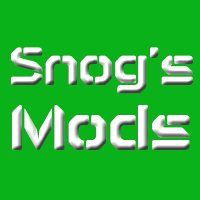
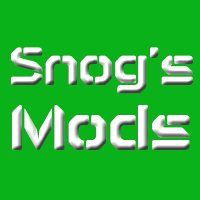
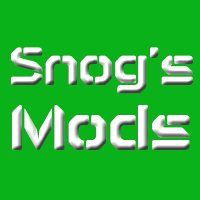 snogssite.com
snogssite.com
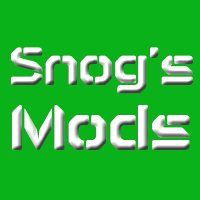
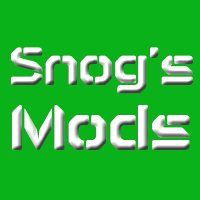 snogssite.com
snogssite.com
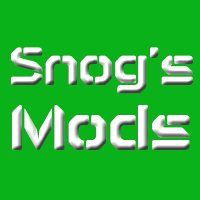
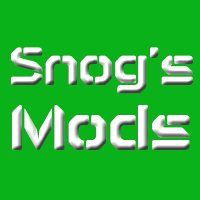 snogssite.com
snogssite.com
To the best of my knowledge, the only way that error can happen is if you had the add-on installed before and it was never completely uninstalled. Is that possible?View attachment 187834
@Snog I Managed to get your add-on up however when I try to install it this error shows up. Do you know what I did wrong?
When you say this, what exactly do you mean?I Managed to get your add-on up
How are you installing the add-on? What steps have you done and at what point do you get the error?I don't believe that's happened
???I uploaded the addon.json file to (This route) /public_html/src/addons/XF/addon.json
I then went to the admin php and clicked on adding and it was there. Then, I clicked install and this error showed up.
Delete it and follow the installation instructions in the XF2 documentation. See if that works for you.should I delete the file from there and re upload it?
From the info you posted earlier it would be your /public_html directory.by "Xenforo Root Directory"
where is that?
We use essential cookies to make this site work, and optional cookies to enhance your experience.