You are using an out of date browser. It may not display this or other websites correctly.
You should upgrade or use an alternative browser.
You should upgrade or use an alternative browser.
Over-optimisation slows your site
- Thread starter Jon12345
- Start date
m1ne
Well-known member
What else have you done so far?
Also, you might like https://instant.page/
Also, you might like https://instant.page/
m1ne
Well-known member
Not tried it on a forum?
I did and it works well, but I was happy with the loading speeds without it.
You can tweak it to your needs somewhat: https://instant.page/blacklist
Just use this for Guest view and not for logged members, too much trouble like unread alerts/etc.Also, you might like https://instant.page/
Jon12345
Well-known member
Ok, so I am still struggling with Cloudflare. When I run pageinsights, my speed scores seem to be varying quite a bit, which didn't happen when I was using BunnyCDN. e.g. one minute they are 96, then down to 90. I even got a 70! With BunnyCDN I was consistently getting like 98.
To setup BunnyCDN, I used this for advice: https://www.keycdn.com/support/xenforo-cdn-integration
This suggests to me that BunnyCDN was caching everything in the data and js folder. Is that correct?
My page rules in Cloudflare are:

Does this mean that the data and js folders are not getting cached?
I get a little confused with how Cloudflare works. It seems automated while BunnyCDN requires you to specify what you want cached.
At this rate, I will be cancelling my $20pm subs to Cloudflare and going back to BunnyCDN, and then get DNSMadeEasy just for the fast DNS. Logically, with the extra POPs, Cloudflare should be faster, so I must be doing something wrong.
Edit: Also, just had a thought. Can you view the page source to see what is being cached? When using BunnyCDN, I could see the different urls for the images, for example.
To setup BunnyCDN, I used this for advice: https://www.keycdn.com/support/xenforo-cdn-integration
Code:
$config['externalDataUrl'] = 'https://examplepull-1a2b.kxcdn.com/data';
$config['javaScriptUrl'] = 'https://examplepull-1a2b.kxcdn.com/js';This suggests to me that BunnyCDN was caching everything in the data and js folder. Is that correct?
My page rules in Cloudflare are:

Does this mean that the data and js folders are not getting cached?
I get a little confused with how Cloudflare works. It seems automated while BunnyCDN requires you to specify what you want cached.
At this rate, I will be cancelling my $20pm subs to Cloudflare and going back to BunnyCDN, and then get DNSMadeEasy just for the fast DNS. Logically, with the extra POPs, Cloudflare should be faster, so I must be doing something wrong.
Edit: Also, just had a thought. Can you view the page source to see what is being cached? When using BunnyCDN, I could see the different urls for the images, for example.
Last edited:
Systm
Active member
Do you have example links for these tests? It's hard to debug without data.Ok, so I am still struggling with Cloudflare. When I run pageinsights, my speed scores seem to be varying quite a bit, which didn't happen when I was using BunnyCDN. e.g. one minute they are 96, then down to 90. I even got a 70! With BunnyCDN I was consistently getting like 98.
Yes.This suggests to me that BunnyCDN was caching everything in the data and js folder. Is that correct?
No, data and js are being cached as well. You shouldn't need the /forums/styles/ pagerule, as you only have fonts under that directory that are automatically cached by Cloudflare. You only need the proxy.php pagerule if you're using the Xenforo's HTTPS image proxy.My page rules in Cloudflare are:
View attachment 219279
Does this mean that the data and js folders are not getting cached?
Cloudflare transparently caches all static content on your site (based on file extension), as long as the orange cloud is activated and you haven't disabled caching via the caching tab or page rules. The page rules you're using force content that doesn't match static file extensions to be cached (eg css.php is a PHP file so not normally cached by Cloudflare).I get a little confused with how Cloudflare works. It seems automated while BunnyCDN requires you to specify what you want cached.
As I've said, you really don't need the $20 Cloudflare plan. Downgrading to the free plan will give you identical performance.At this rate, I will be cancelling my $20pm subs to Cloudflare and going back to BunnyCDN, and then get DNSMadeEasy just for the fast DNS. Logically, with the extra POPs, Cloudflare should be faster, so I must be doing something wrong.
Just the "cf-cache-status: HIT" header, from looking briefly at your site, Cloudflare is working and caching the static content.Edit: Also, just had a thought. Can you view the page source to see what is being cached? When using BunnyCDN, I could see the different urls for the images, for example.
Jon12345
Well-known member
Here is a link: https://developers.google.com/speed...port-excel-data-to-access.309216/&tab=desktop
I was getting like 98 before and the scores were more consistent.
I was getting like 98 before and the scores were more consistent.
The performance is worse than before, so no point going with the free plan if I cannot solve why Cloudflare is slower than BunnyCDN.Downgrading to the free plan will give you identical performance.
Nirjonadda
Well-known member
Just use this for Guest view and not for logged members, too much trouble like unread alerts/etc.
How to using instant.page and what does this for improvement performance?
BunnyCDN.
I am also using BunnyCDN. I am happy with BunnyCDN performance.
Jon12345
Well-known member
I haven't tried it as I am diagnosing this issue first.How to using instant.page and what does this for improvement performance?
Systm
Active member
From what I can see, the inconsistencies are due to the ads on your site.I was getting like 98 before and the scores were more consistent.
Systm
Active member
It might not be the reason that it's slower, but it looks to be the cause of the inconsistent results.Yes, I look at both. The performance was better before I went to cloudflare. The ads were there before too, so I don't believe it is those that are making it slower than before.
Your TTFB is slower with Cloudflare for non cached content, as using Cloudflare adds another layer to requests, as everything goes via Cloudfare's network. However, cached static content should be faster. This is probably what you're seeing when you notice a slight drop in pagespeed score.
eva2000
Well-known member
focus on the individual metric values and ignore the grading score that doesn't tell you enough about where you're not optimalHere is a link: https://developers.google.com/speed/pagespeed/insights/?url=https://www.access-programmers.co.uk/forums/threads/import-excel-data-to-access.309216/&tab=desktop
I was getting like 98 before and the scores were more consistent.
The performance is worse than before, so no point going with the free plan if I cannot solve why Cloudflare is slower than BunnyCDN.
eva2000
Well-known member
I wrote a script to query gtmetrix, webpagetest and pagespeed insights' respective APIs and then have cronjob scheduled to run tests and send results to my private slack channel https://github.com/centminmod/google-insights-api-tools@eva2000 One thing I have noticed is your scientific rigour. Do you track these variables on a spreadsheet when testing Control vs Experiment A? Do you test over several days, or maybe just reruns of the test on the same day, to weed out the noise?
shell script for pagespeed insights api query/tests
Bash:
#!/bin/bash
cd /root/tools/google-insights-api-tools
./gitools_v5.sh mobile https://servermanager.guide/
./gitools_v5.sh desktop https://servermanager.guide/
sleep 5
./gitools_v5.sh mobile https://community.centminmod.com/
./gitools_v5.sh desktop https://community.centminmod.com/
Bash:
./gitools_v5.sh mobile https://servermanager.guide/
Bash:
./gitools_v5.sh mobile https://servermanager.guide/
--------------------------------------------------------------------------------
curl -4s https://www.googleapis.com/pagespeedonline/v5/runPagespeed?url=https%3A%2F%2Fservermanager.guide/&strategy=mobile&key=YOUR_GOOGLE_API_KEY
PageSpeed Insights v5 Score (mobile): 100 (fast)
https://servermanager.guide/
Lighthouse Version: 5.6.0
Total-Page-Size: 69 KB
First-Contentful-Paint: 1190
First-Meaningful-Paint: 1219
Speed-Index: 1266
First-CPU-Idle: 1779
Time-to-Interactive: 1824
Estimated-Input-Latency: 13
Time-To-First-Byte: 150 ms
JavaScript-execution-time: 0.3 s
URL Total Script-Evaluation Script-Parse
Other 1167.77 91.84 4.72
https://servermanager.guide/wp-content/uploads/wga-cache/local-ga.js 136.12 122.86 5.90
https://servermanager.guide/wp-content/plugins/autoptimize/classes/external/js/lazysizes.min.js?ao_version=2.6.2 99.78 60.20 4.48
Eliminate Render Blocking Resource Potential Savings: null
URL Size Potential-Savings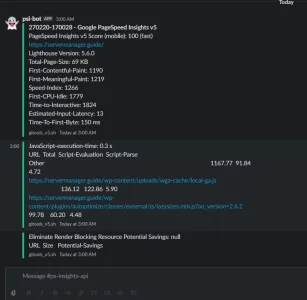
I also run hourly webpagetest results which are charted and graphed so I can see my sites overall page speed profile at any point in time
example charts
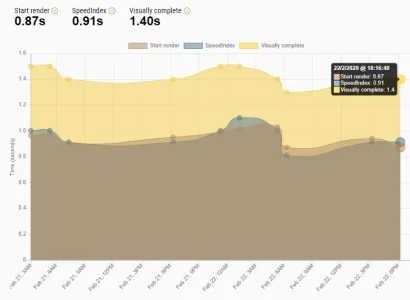
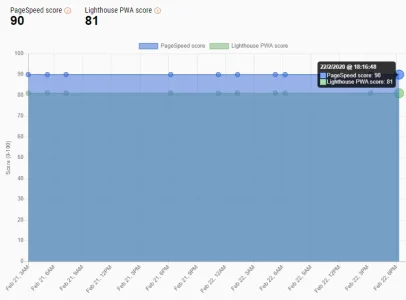
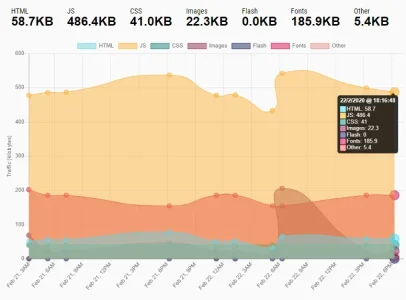
example command usage
Bash:
./gitools_v5.sh
Usage:
Google PageSpeed Insights v5
./gitools_v5.sh desktop https://domain.com
./gitools_v5.sh mobile https://domain.com
./gitools_v5.sh all https://domain.com
GTMetrix
./gitools_v5.sh gtmetrix https://domain.com
WebpageTest
supported region(s)
dulles, california, frankfurt, singapore, sydney
dallas, london, tokyo, hongkong, mumbia, brazil
./gitools_v5.sh wpt https://domain.com {region} cable
./gitools_v5.sh wpt https://domain.com {region} 3g
./gitools_v5.sh wpt https://domain.com {region} 3gfast
./gitools_v5.sh wpt https://domain.com {region} 4g
./gitools_v5.sh wpt https://domain.com {region} lte
./gitools_v5.sh wpt https://domain.com {region} fios
Last edited:
Similar threads
- Replies
- 16
- Views
- 41K