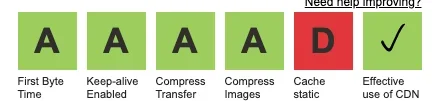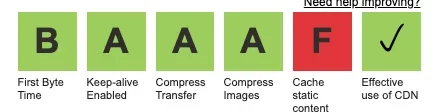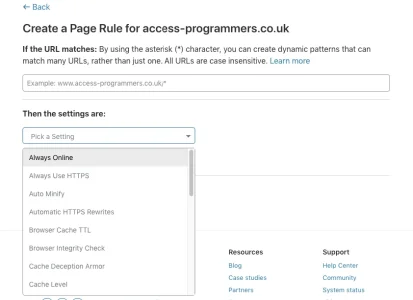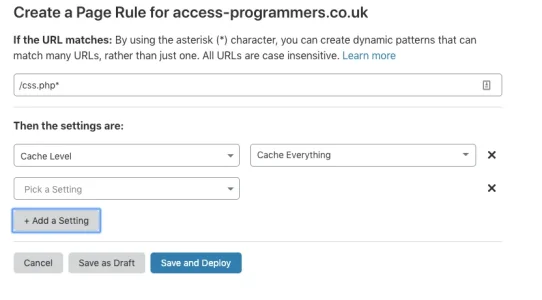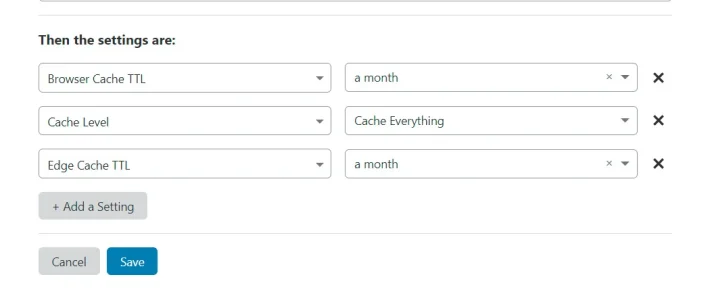Jon12345
Well-known member
Do you mean litespeed tech support or Knownhost?
Just logged into litespeed webs server console. Below is what I see... Looks a bit empty!
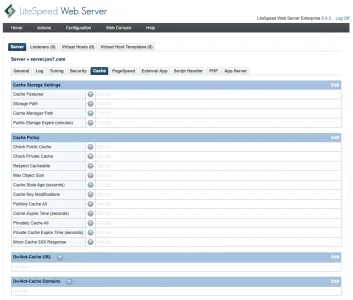
I am paying for both litespeed and the LS cache. I've got the plugin installed for Xenforo and edited the htaccess file. It shows a litespeed hit in Google Developer Tools. But now I am thinking, am I actually caching anything at all, since that tab shows nothing set in the cache section. Help!!
Just logged into litespeed webs server console. Below is what I see... Looks a bit empty!
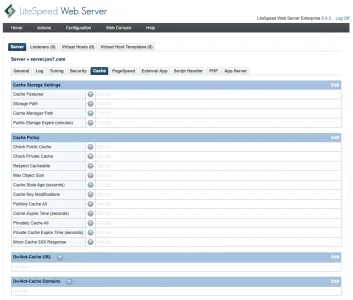
I am paying for both litespeed and the LS cache. I've got the plugin installed for Xenforo and edited the htaccess file. It shows a litespeed hit in Google Developer Tools. But now I am thinking, am I actually caching anything at all, since that tab shows nothing set in the cache section. Help!!