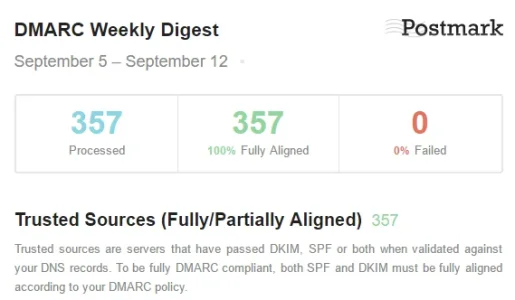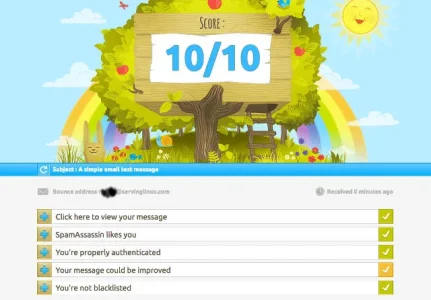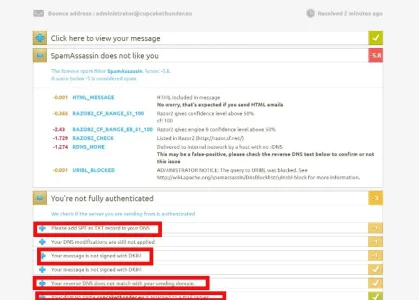borgqueenx
Active member
At other providers its spam (because there was a spambot investation in my server 2 years ago) and while i tried contacting microsoft about it, they tell me every time again that they have applied some kind of thing that goes easier on emails from my domain. But it just stops working after a week every freaking time again.
This is extremely annoying. Spam folder OK i have learned to accept it. But come on just delete emails? I would never use microsoft as my email provider.
Any fix for this?
This is extremely annoying. Spam folder OK i have learned to accept it. But come on just delete emails? I would never use microsoft as my email provider.
Any fix for this?