Well at least now the score is 10/10 for a test email. But for a registration confirmation mail its a different story:
https://www.mail-tester.com/web-E6M9pY
https://www.mail-tester.com/web-E6M9pY
You need to SEND & RECEIVE the email from the same source as your MX record basically. That's one of the things that is killing you. You need to configure your MTA to relay the mail through whatever provider you use so you can utilize their signing of it. I'm going to assume you are using an account there that hosts your actual domain mail.yes, im using zoho to receive email so it doesnt take up space on my own VPS where space is costly.
can i add mx record to my own domain while continuing to receive mail in zoho?
Everything is now verified and working. The confiration emails themselfs are flagged for some reason.You need to SEND & RECEIVE the email from the same source as your MX record basically. That's one of the things that is killing you. You need to configure your MTA to relay the mail through whatever provider you use so you can utilize their signing of it. I'm going to assume you are using an account there that hosts your actual domain mail.
Email is not something that is real simple to set up and configure if you are not familiar with it. It's one of the things that gave me the biggest headaches to learn.
v=spf1 a mx ip4:xxx.xx.xx.6 ~all14400
IN
TXT
v=spf1 +a +mx +ip4:xxx.xx.xx.6 ~allWe were not able to retrieve your public key.
Please ensure that you inserted your DKIM TXT DNS record on your domain website.com using the selector default.
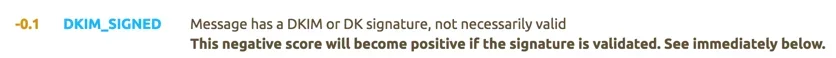
-0.1 DKIM_SIGNED Message has a DKIM or DK signature, not necessarily valid
This negative score will become positive if the signature is validated. See immediately below.
0.1 DKIM_VALID Message has at least one valid DKIM or DK signature
Great! Your signature is validWe use essential cookies to make this site work, and optional cookies to enhance your experience.