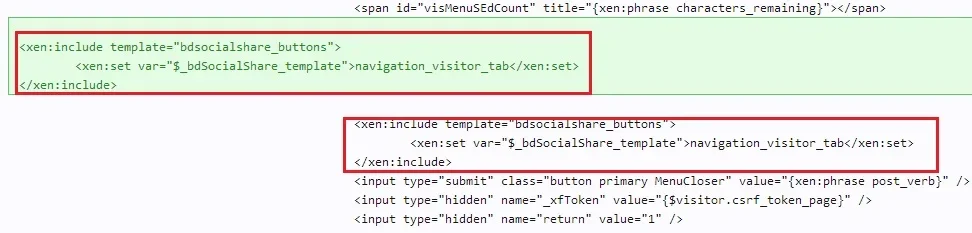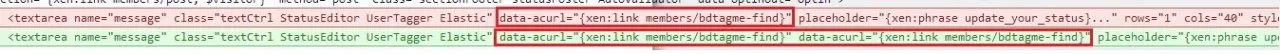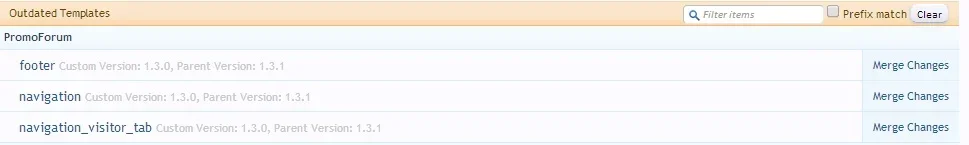Daniel-SP
Well-known member
Hello guys,
As its the first time I upgrade an style, Im not familiar with the outdated templates tool.
I have a main style for the updates releases and a second one for my customizations.. I have received some warnings about outdated templates and tryed carefully to handle them.
Now that I think that I'm almost over, I still get the warinings but xenforo is making a confusion into my mind. After I have updated the template, its saying that still need to add another setence but its creating duplicities. Let me try to reproduce:
On "navigation" template, I get the following merging suggestion:
That should be updated to:
The first time I edited it, it asked me to include a "
<xen:include template="unread_posts_count" />" block. I did it and saved. Now its asking me to add it AGAIN.
If I follow it and put it again, it asks to add another time ( would be 3 times) and it never ends.
What I'm doing worng ?
Thanks
As its the first time I upgrade an style, Im not familiar with the outdated templates tool.
I have a main style for the updates releases and a second one for my customizations.. I have received some warnings about outdated templates and tryed carefully to handle them.
Now that I think that I'm almost over, I still get the warinings but xenforo is making a confusion into my mind. After I have updated the template, its saying that still need to add another setence but its creating duplicities. Let me try to reproduce:
On "navigation" template, I get the following merging suggestion:
Code:
<li><a href="{xen:link 'find-new/posts'}" rel="nofollow"><i class="fa fa-file-text fa-lg fa-fw" style="padding-right:7px;"></i>{xen:if $visitor.user_id, {xen:phrase new_posts}, {xen:phrase recent_posts}} <xen:include template="unread_posts_count" /></a></li>That should be updated to:
Code:
<li><a href="{xen:link 'find-new/posts'}" rel="nofollow"><i class="fa fa-file-text fa-lg fa-fw" style="padding-right:7px;"></i>{xen:if $visitor.user_id, {xen:phrase new_posts}, {xen:phrase recent_posts}} <xen:include template="unread_posts_count" /> <xen:include template="unread_posts_count" /></a></li>The first time I edited it, it asked me to include a "
<xen:include template="unread_posts_count" />" block. I did it and saved. Now its asking me to add it AGAIN.
If I follow it and put it again, it asks to add another time ( would be 3 times) and it never ends.
What I'm doing worng ?
Thanks