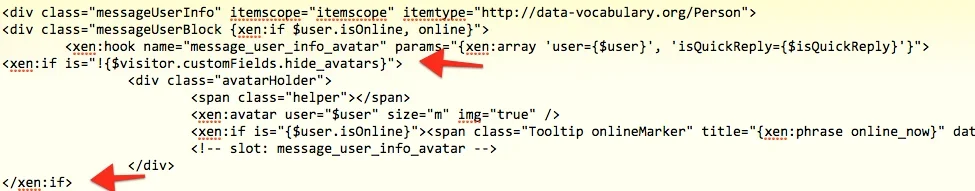I guess I can do this by creating a new style, but some of my forum members used the vBulletin option not to display avatars (in either the thread list or post list; other places are OK, I expect).
There's an option not to display signatures in XenForo, but I don't see a similar option for avatars.
Edit: OK, I've created an "Avatar-free" style for my forum. That works great, but I think a core option is better because it will can automatically be catered for by authors of external themes. At the moment, if I wanted to use a theme created by someone else, I'd also then have to create an avatar-free child theme.
There's an option not to display signatures in XenForo, but I don't see a similar option for avatars.
Edit: OK, I've created an "Avatar-free" style for my forum. That works great, but I think a core option is better because it will can automatically be catered for by authors of external themes. At the moment, if I wanted to use a theme created by someone else, I'd also then have to create an avatar-free child theme.
Upvote
9