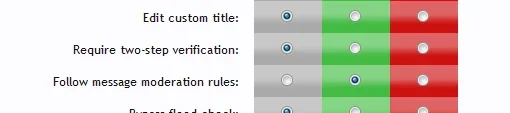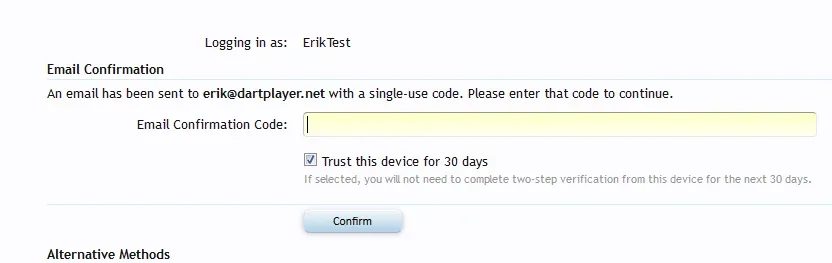RichardKYA
Well-known member
I would like to see an option to enable/disable 2FA globally.
While providing better security for members is great, for some sites it could be problematic for different reasons and whatever the reason maybe, I think it should be the site owners choice and not just the members choice.
I would think many sites owners and their staff will want to familiarise themselves with the new feature before giving their members the option to use it because it allow them to offer better assistance/support to their members when the inevitable influx of "I'm locked out of my account..." panic e-mails come flooding in.
While there are other reasons, I believe this reason alone should be why having this as an enable/disable globally option should be added.
While providing better security for members is great, for some sites it could be problematic for different reasons and whatever the reason maybe, I think it should be the site owners choice and not just the members choice.
I would think many sites owners and their staff will want to familiarise themselves with the new feature before giving their members the option to use it because it allow them to offer better assistance/support to their members when the inevitable influx of "I'm locked out of my account..." panic e-mails come flooding in.
While there are other reasons, I believe this reason alone should be why having this as an enable/disable globally option should be added.
Upvote
45