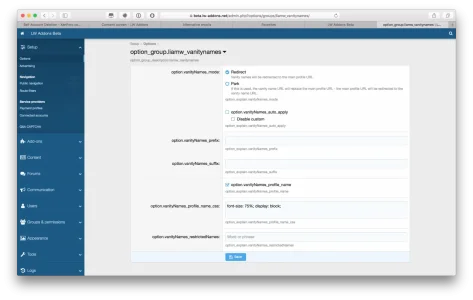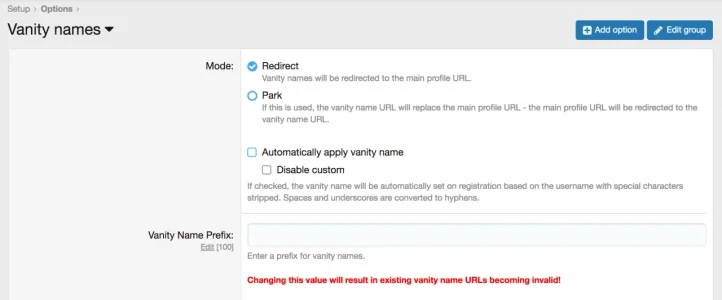Liam W
in memoriam 1998-2020
- Affected version
- DP 10
When installing an add-on for the first time, the option phrases don't seem to compile properly.
When I uninstall it, and install it again (via the CLI, though not sure if that is relevant), the option phrases are then rendered correctly.
This has happened twice now, with 2 different add-ons.
Liam
When I uninstall it, and install it again (via the CLI, though not sure if that is relevant), the option phrases are then rendered correctly.
This has happened twice now, with 2 different add-ons.
Liam