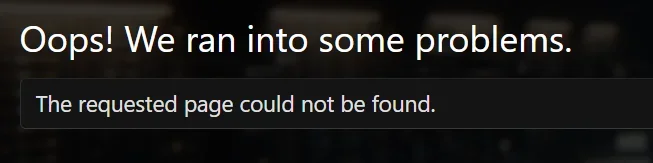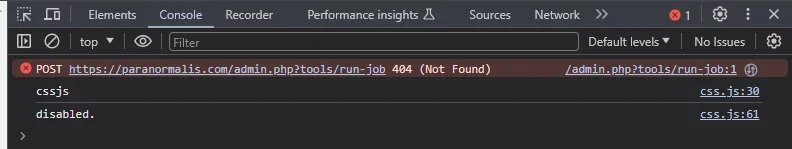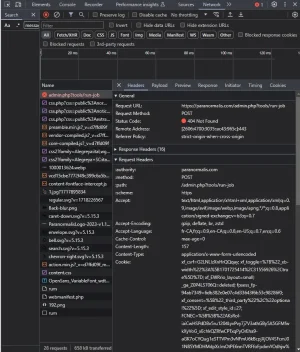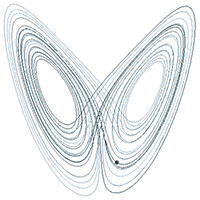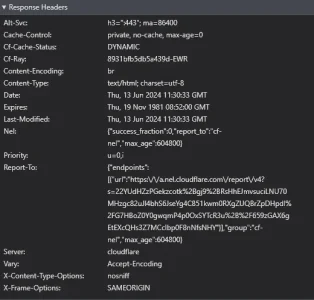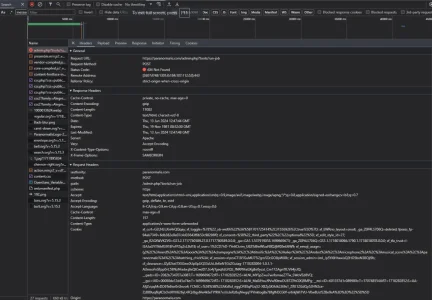Num7
Active member
Hi,
I enabled WebP support in the board's options and it works fine. Then I went to the Rebuild Caches page in the adminCP and attempted to optimize the attachments. It ran for a little while, then Oops, error. If I run it again, it fails right away with the same Oops error.
I have to assume that the first time, it did process a certain number of images, then got stuck on one that it couldn't handle.
It doesn't leave a trace in the server log in the adminCP. Nothing interesting in the Chrome console either. Any idea where I could find more info? Or perhaps, pinpoint the attachment that won't cooperate?
Thanks!
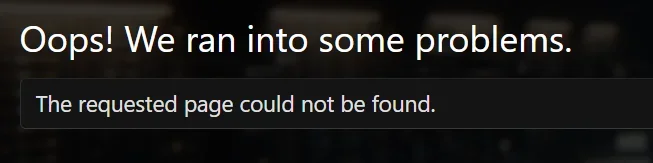
I enabled WebP support in the board's options and it works fine. Then I went to the Rebuild Caches page in the adminCP and attempted to optimize the attachments. It ran for a little while, then Oops, error. If I run it again, it fails right away with the same Oops error.
I have to assume that the first time, it did process a certain number of images, then got stuck on one that it couldn't handle.
It doesn't leave a trace in the server log in the adminCP. Nothing interesting in the Chrome console either. Any idea where I could find more info? Or perhaps, pinpoint the attachment that won't cooperate?
Thanks!