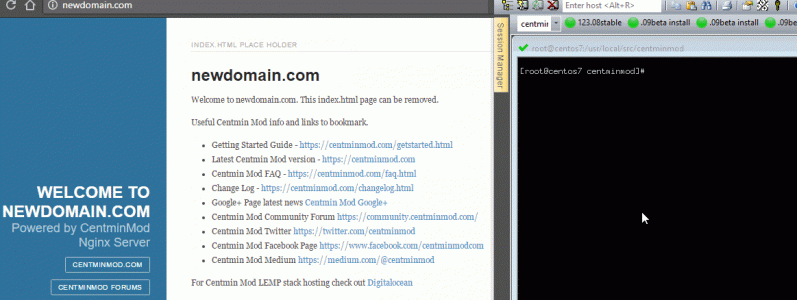trizz
Active member
Doing some hardware migrations relatively soon, and am looking at either deploying one BIG box (multiple SSDs, 128g/memory, 2xE5 CPUs) to host both web+DB or multiple smaller servers (32gig memory, single E5v3 CPU, SSD) to host web and DB independently.
Should I go with one big honking box, fronted with cloud flare? Or a dedicated box just for DB, 2 boxes just for web, and front that with cloud flare?
Stats - 500-2000 users online at a given time.
Should I go with one big honking box, fronted with cloud flare? Or a dedicated box just for DB, 2 boxes just for web, and front that with cloud flare?
Stats - 500-2000 users online at a given time.