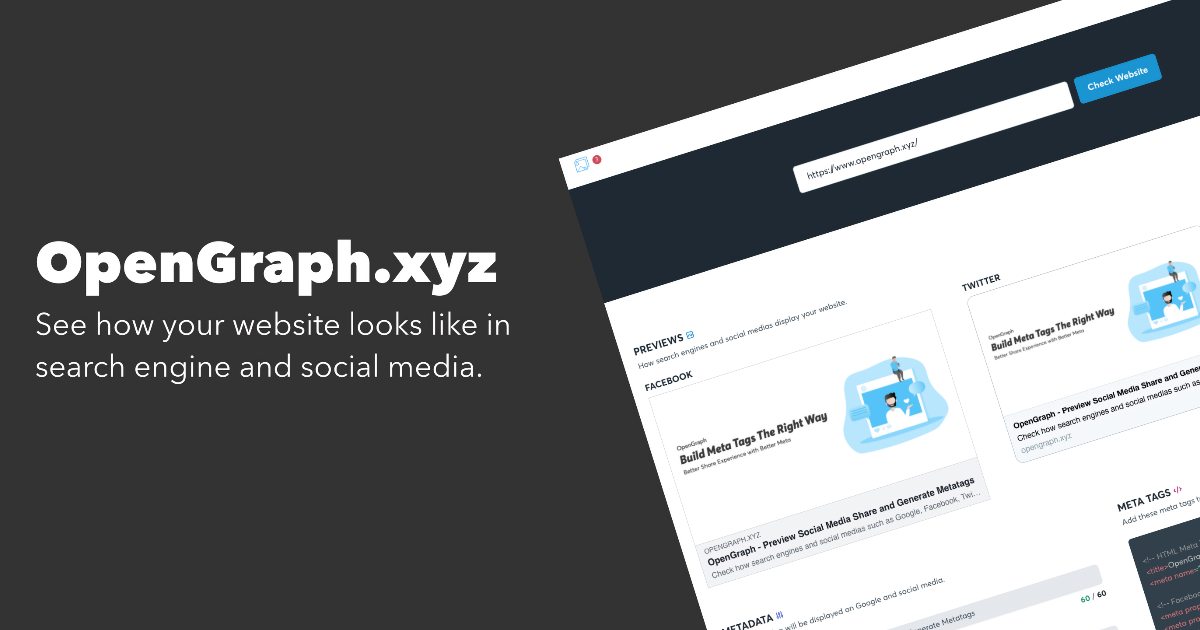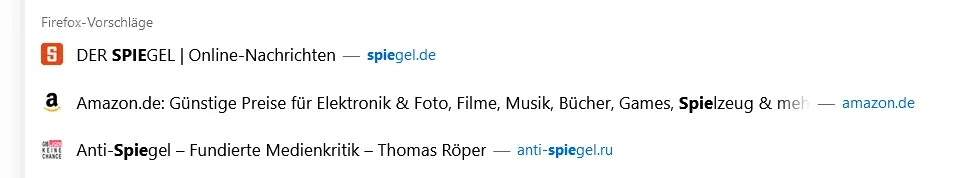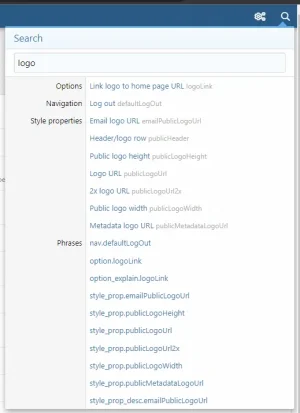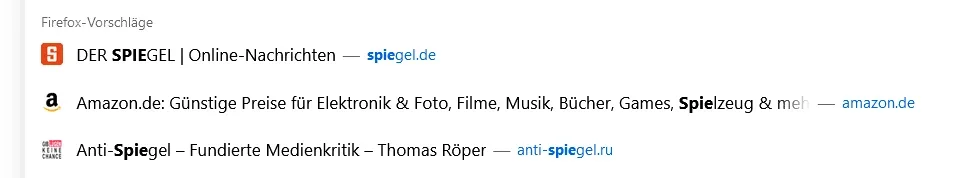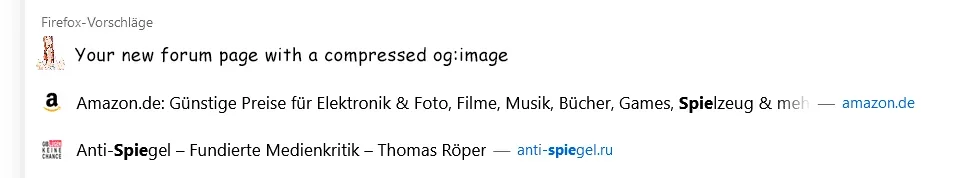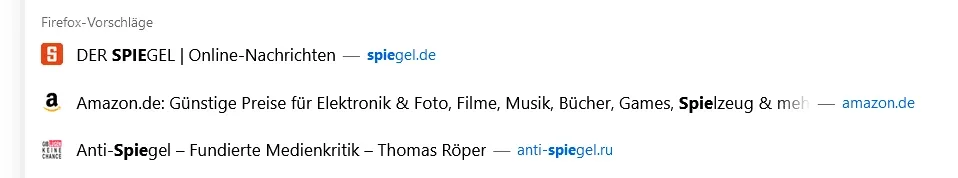In the net you find funny information about the sizes for your Metadata logo URL / og:image
851x315 should be the best or
at least 1,200 x 630 pixels, while keeping the file size under 8 MB or
...
They all tell me use a picture with x >> y (width is much, much higher than height)
But If i open my browser and see some urls used in the last days, my logo is compressed while a suare is shown.
If you dont understand what I mean, click in the field of your browser where the url https://xenforo.com is shown.
Normally a window should come up with the urls you have used in the last days. It shows the logos as a square and the title of the pages.
If you choose a square for xf:Metadata logo URL we have a nice logo here.
But we dont have an og:image in 851*315 (...) for facebook and all these pages.
In other words: Can we have two pictures? One for browsers, one for facebook?
But then we need this for all of our urls? A logo for the browser as square and an og:image for embedding urls in fb, x and co?
851x315 should be the best or
at least 1,200 x 630 pixels, while keeping the file size under 8 MB or
...
They all tell me use a picture with x >> y (width is much, much higher than height)
But If i open my browser and see some urls used in the last days, my logo is compressed while a suare is shown.
If you dont understand what I mean, click in the field of your browser where the url https://xenforo.com is shown.
Normally a window should come up with the urls you have used in the last days. It shows the logos as a square and the title of the pages.
If you choose a square for xf:Metadata logo URL we have a nice logo here.
But we dont have an og:image in 851*315 (...) for facebook and all these pages.
In other words: Can we have two pictures? One for browsers, one for facebook?
But then we need this for all of our urls? A logo for the browser as square and an og:image for embedding urls in fb, x and co?
Upvote
0