One of the moderators used to be able to get his URLs to unfurl, specifically this one:

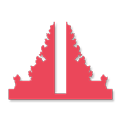 www.expatindo.org
www.expatindo.org
He posted it before, it worked. Today he posted it again in response to a thread, and it did not unfurl, despite being on its own line.
Following this, I jumped into a test node only accessible to administrators and moderators to further test this: it worked for me but not for him.
Then I jumped into the public thread where he first noticed it didn't work to test it: didn't work for me either.
I then opened an incognito window, logged in, tried again in that thread: worked.
Back to normal mode, not working.
Then I tried again using BBCode:
Then I tried again by simply pasting the URL, it worked. Now I seem to be able to get URLs to unfurl everywhere.
I tried again by logging with a test account: works.
In the meantime, for him, neither pasting the URL directly or using unfurl BBCode work.
Additional information:

Spousal KITAS to KITAP Conversion: A DIY guide - Expat Indo
If you have been married to an Indonesian for 2 years you can apply for a KITAP. Here is our step-by-step Spousal KITAS to KITAP conversion guide.
He posted it before, it worked. Today he posted it again in response to a thread, and it did not unfurl, despite being on its own line.
Following this, I jumped into a test node only accessible to administrators and moderators to further test this: it worked for me but not for him.
Then I jumped into the public thread where he first noticed it didn't work to test it: didn't work for me either.
I then opened an incognito window, logged in, tried again in that thread: worked.
Back to normal mode, not working.
Then I tried again using BBCode:
[URL unfurl="true"]https://www.expatindo.org/spousal-kitas-kitap/[/URL] which worked.Then I tried again by simply pasting the URL, it worked. Now I seem to be able to get URLs to unfurl everywhere.
I tried again by logging with a test account: works.
In the meantime, for him, neither pasting the URL directly or using unfurl BBCode work.
Additional information:
- We are on shared hosting
- We hosted jquery core locally, I changed to the Google AJAX API CDN. Same thing.