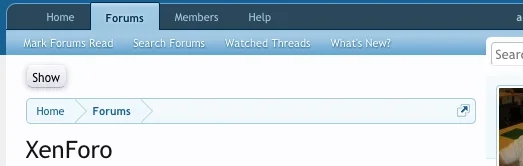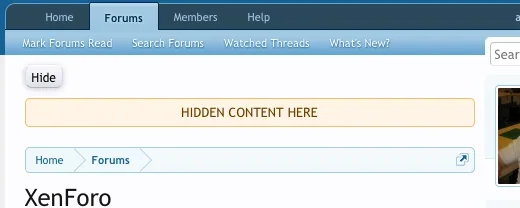Morgain
Well-known member
I'd really like to use some Notices which the user could toggle to minimise and back.
At the moment AFAIK we can only Dismiss and Recall globally - that is the whole lot whatever's there on our permissions get Hidden or Displayed as a group.
I was thinking of making a simplicity dashboard for new or nervous users.
Where the minimised button (?) goes is a puzzle right now - later for that.
Could anyone start me off with how to make a Notice minimise to a link?
At the moment AFAIK we can only Dismiss and Recall globally - that is the whole lot whatever's there on our permissions get Hidden or Displayed as a group.
I was thinking of making a simplicity dashboard for new or nervous users.
Where the minimised button (?) goes is a puzzle right now - later for that.
Could anyone start me off with how to make a Notice minimise to a link?