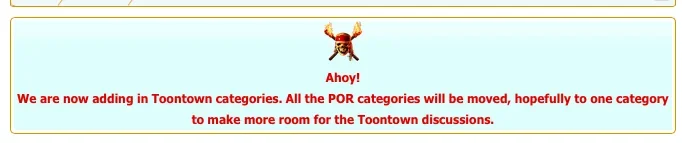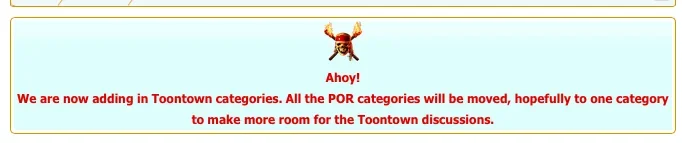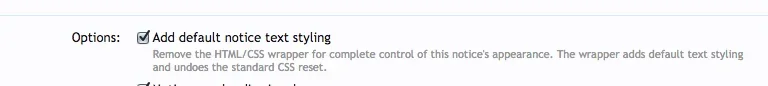Rum Runner Entertainment
Active member
Is there a way to change the background color while unchecking the default custom styling for one notice? I just want to add in a specific background color and remove all the padding as well as have the edges of the notices sharp. Is there a way to add in the code ONLY to the notice and not to the EXTRA.CSS, if not, then what would the EXTRA.CSS be for that. It is for this notice: