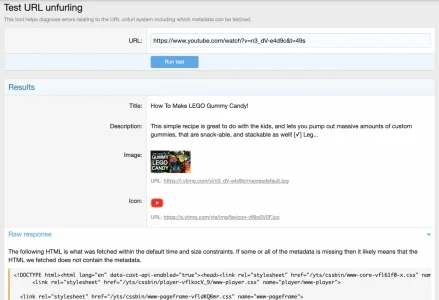Martok
Well-known member
This used to work just fine but I've noticed today that when I embed a YouTube video into my Media Gallery, it's only pulling the thumbnail of the video but not the title or description. I've tested this with several YouTube videos (plus add-ons disabled and in a default style) and got the same thing with each one. However, all of these work fine if I try it in the Media Gallery here.
I did test Daily Motion too and that only pulled the thumbnail but that did the same here, so that may need looking at. Also Twitch videos aren't working as they should on this site or mine - live streams will embed but only pull the thumbnail, no title or description, and you can't embed videos from the site e.g. URLs with the format like this https://www.twitch.tv/videos/479307011. I can add these as a separate bug report if you wish?
I'm guessing my YouTube issues are down to a server setting but I'm not sure what that would be, so a pointer in the right direction would be appreciated.
I did test Daily Motion too and that only pulled the thumbnail but that did the same here, so that may need looking at. Also Twitch videos aren't working as they should on this site or mine - live streams will embed but only pull the thumbnail, no title or description, and you can't embed videos from the site e.g. URLs with the format like this https://www.twitch.tv/videos/479307011. I can add these as a separate bug report if you wish?
I'm guessing my YouTube issues are down to a server setting but I'm not sure what that would be, so a pointer in the right direction would be appreciated.