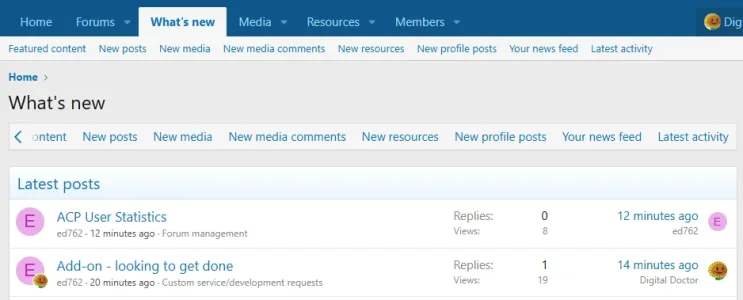Sal Collaziano
Well-known member
Why not make a new “What’s New” layout, at least available as an option, where instead of simply scrolling through topic TITLES, actually seeing a few lines of the first post - with the ability to “see more”, see comments, and reply - without leaving the “What’s New” page?
Facebook works this way because it draws people in to either react (like, etc) or comment. They have spent a lot of time and money on researching what gets people motivated to add DATA to their system.
The “What’s New” area is very old school since UBB. It’s time for a change.
Facebook works this way because it draws people in to either react (like, etc) or comment. They have spent a lot of time and money on researching what gets people motivated to add DATA to their system.
The “What’s New” area is very old school since UBB. It’s time for a change.
Upvote
26