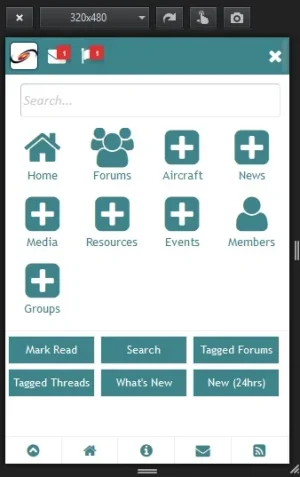ibaker
Well-known member
I finally got a new menu system done for my site after getting it half way I enlisted a developer to finish it off. So far a poll on my live site shows a 93% of users liking it/not minding it which means it is a big hit as far as my users go.
A recent poll of users on my site also found that 50% of them use either a mobile phone or tablet to access my site so I designed a menu system that was:
1. Always sticky - right column with slide out menu for large screen and slide out for mobile devices
2. Tablet users can navigate the site completely with their right thumb whilst still holding the tablet
3. Enormous amount of room for the list of main menu items to grow plus have space on the menu for advertising or special announcements
4. All the normal Xenforo features and functions still available
5. The right side column and menu is sticky wherever you scroll to on a large screen
6. The site logo and menu access on a mobile device is sticky across the top so you can always access the menu as you scroll down the page
and more.
Here are some screen shots:
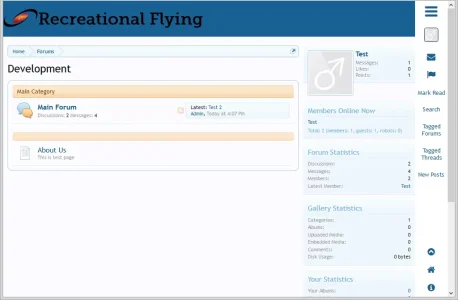
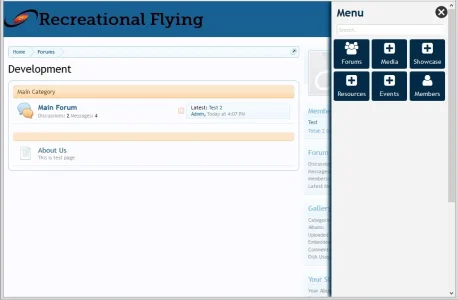
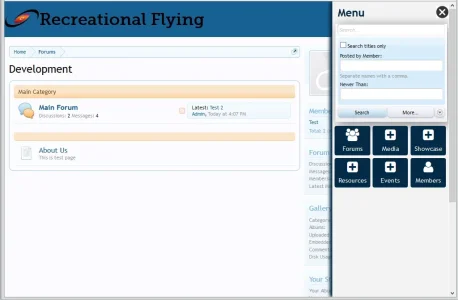
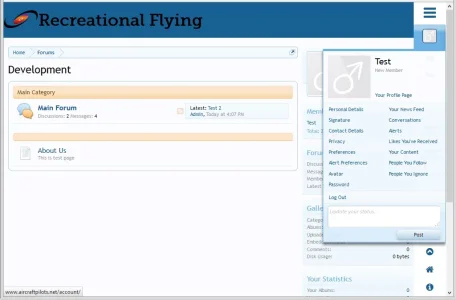
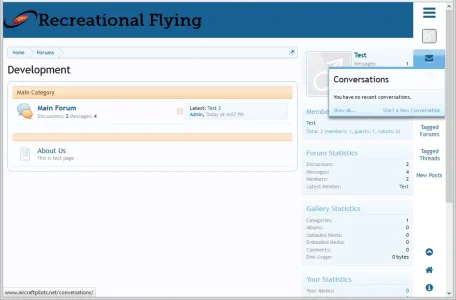
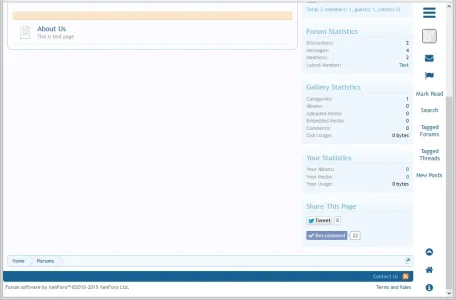
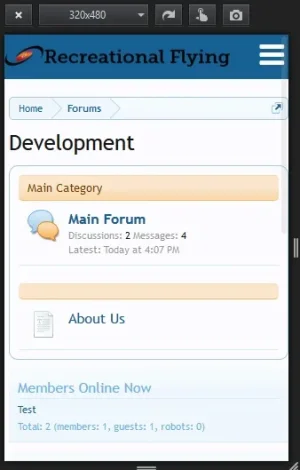
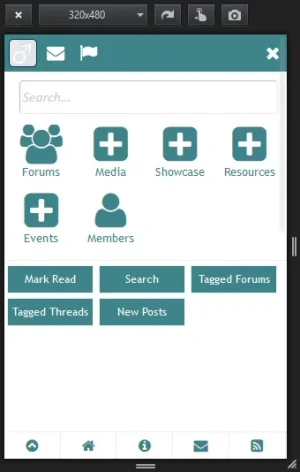
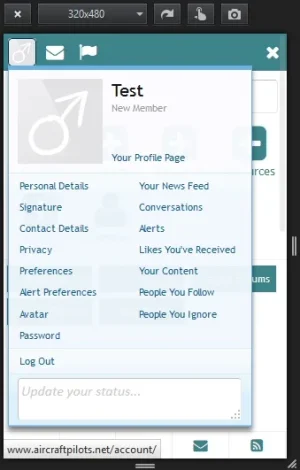
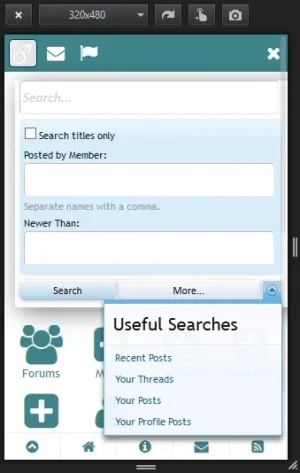

Still a little bit of tidying up to do but my users really like it
If you want to see it, go to www.aircraftpilots.net and you can log in with User:Test and Password: test however this is just a test site so very soon the domain will be deleted.
Please, tell me what you think
A recent poll of users on my site also found that 50% of them use either a mobile phone or tablet to access my site so I designed a menu system that was:
1. Always sticky - right column with slide out menu for large screen and slide out for mobile devices
2. Tablet users can navigate the site completely with their right thumb whilst still holding the tablet
3. Enormous amount of room for the list of main menu items to grow plus have space on the menu for advertising or special announcements
4. All the normal Xenforo features and functions still available
5. The right side column and menu is sticky wherever you scroll to on a large screen
6. The site logo and menu access on a mobile device is sticky across the top so you can always access the menu as you scroll down the page
and more.
Here are some screen shots:
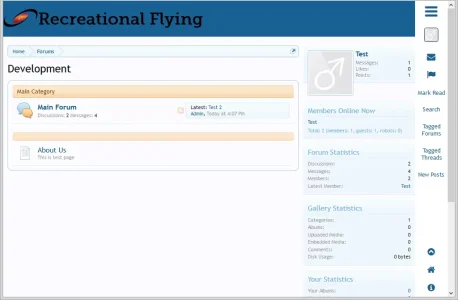
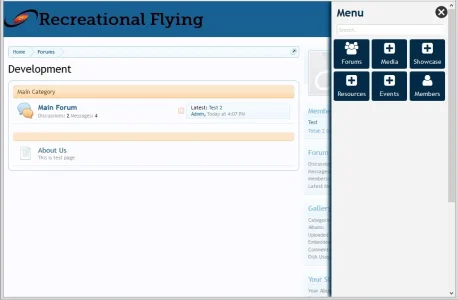
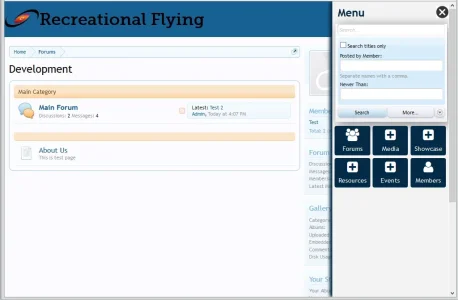
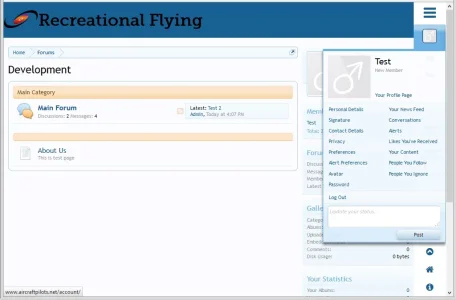
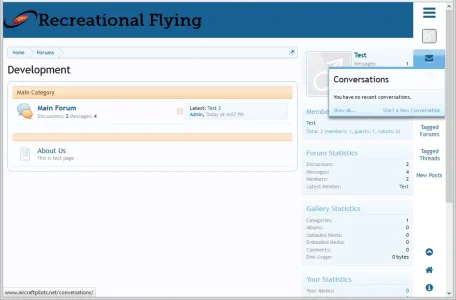
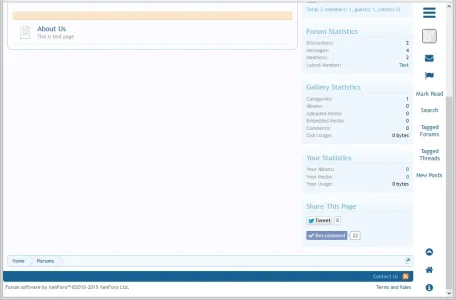
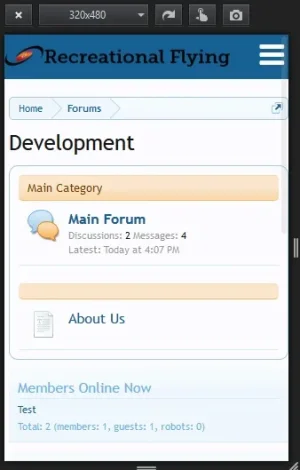
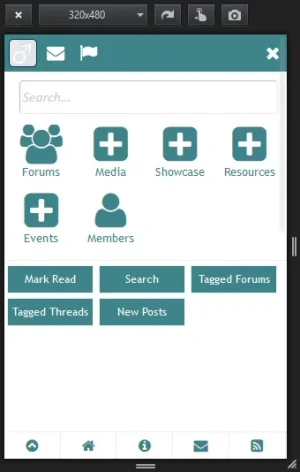
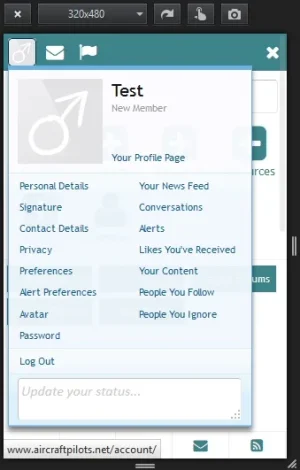
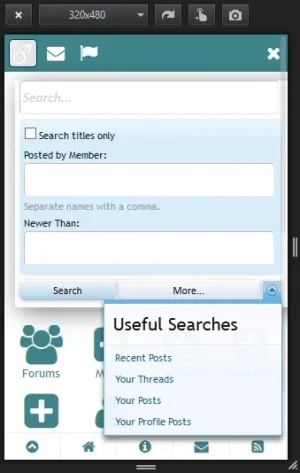

Still a little bit of tidying up to do but my users really like it
If you want to see it, go to www.aircraftpilots.net and you can log in with User:Test and Password: test however this is just a test site so very soon the domain will be deleted.
Please, tell me what you think