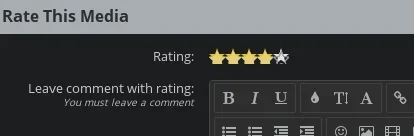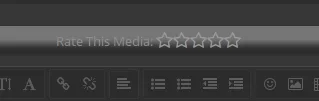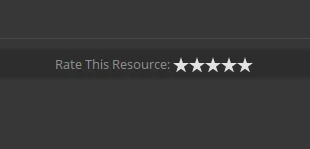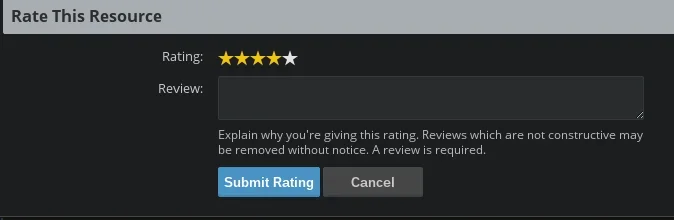cdub
Well-known member
Well I've changed all references of "media" to "films" but you can see how the text for "New Films" is dark here:
http://www.studentfilms.com/
What style property do I need to edit to change that?
http://www.studentfilms.com/
What style property do I need to edit to change that?