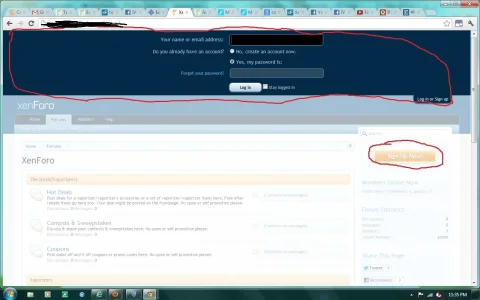BlackImpallaSS
New member
Hi, I have search the forum in search of a clear way to change the color of the the drop down "log-in" box and "sign up" button. I have tried making edits to the log-in css, and adding code to the extra.css with no success. Can somebody please help me or guide me to the correct answer, I would appreciated very much. Im a newbie, so if anybody know of any video tutorials, that would be great. Also one of the best tutorial i have seen that cover xenforo is http://xenforo.com/community/threads/how-to-change-almost-anything-quickly-and-easily.33239/