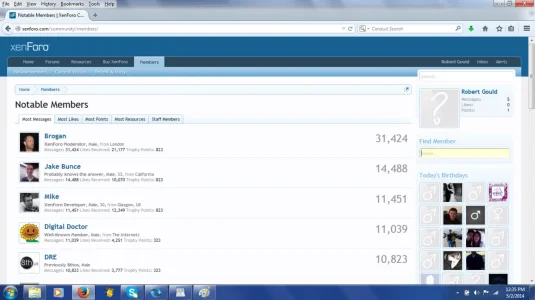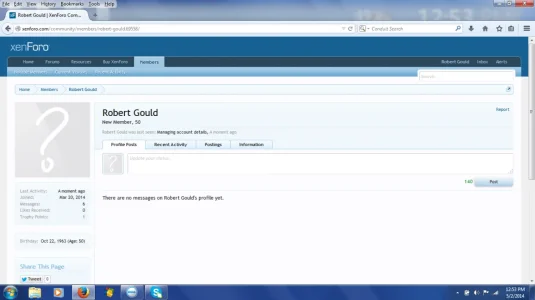MQK8
Well-known member
Have a couple of easy questions but can't seem to find where to change the color, so here it goes.
1. When you click on "members" at the top, it takes you to a "search member" box, where do you change the color inside of that form or box.
2. When you click on "alerts" in the far right top corner, it takes you to a bunch of navigational items on the left side of the page, where can I change the color of the font for these items. When I roll over the font, it has a white hovering color, and you can't see it, so where do you change the color.
I want to thank everyone and anyone in this community for your unselfish help.
Thanks
1. When you click on "members" at the top, it takes you to a "search member" box, where do you change the color inside of that form or box.
2. When you click on "alerts" in the far right top corner, it takes you to a bunch of navigational items on the left side of the page, where can I change the color of the font for these items. When I roll over the font, it has a white hovering color, and you can't see it, so where do you change the color.
I want to thank everyone and anyone in this community for your unselfish help.
Thanks