sydneyh
Member
Hi guys!
After 4-5 hours of trying im giving up with full of frustration.
So here I am to ask my fellow xenforo users for any tips and advice!
Current navbar

The navbar Width is currently 100% and what im trying to do is having the same width as the rest of the forum.
When im changing the marges/padding or width in % or px the navbar isn't staying static on the same place but move along when im increasing the width of my browser.
At this point i'm very frustrated that I can't get it right.
When I add auto in the left and right box under marges it dont have the same width as the rest of the forum and the result what I get is this.
Plus the line doesn't auto width either...
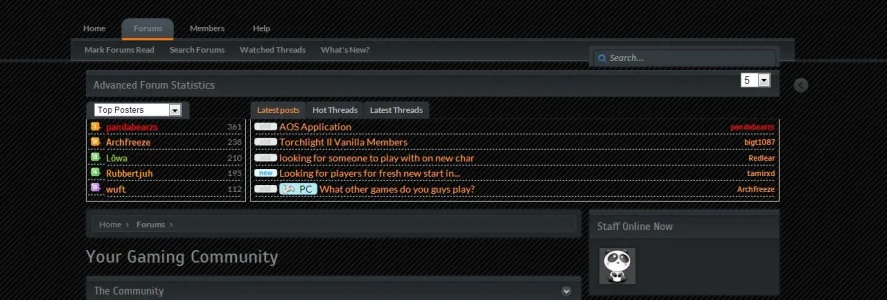
Any tips or advice would be awesome.
Sydney
After 4-5 hours of trying im giving up with full of frustration.
So here I am to ask my fellow xenforo users for any tips and advice!
Current navbar

The navbar Width is currently 100% and what im trying to do is having the same width as the rest of the forum.
When im changing the marges/padding or width in % or px the navbar isn't staying static on the same place but move along when im increasing the width of my browser.
At this point i'm very frustrated that I can't get it right.
When I add auto in the left and right box under marges it dont have the same width as the rest of the forum and the result what I get is this.
Plus the line doesn't auto width either...
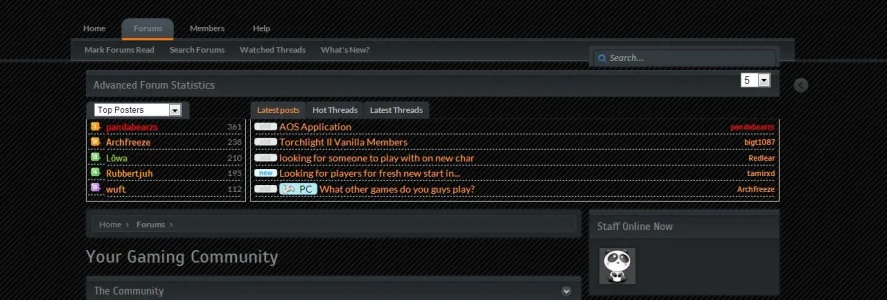
Any tips or advice would be awesome.
Sydney