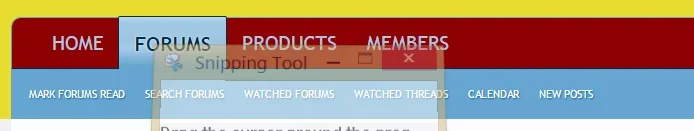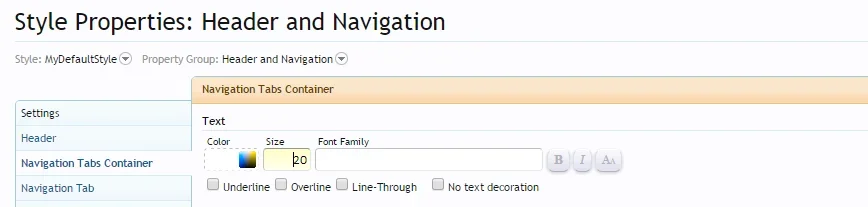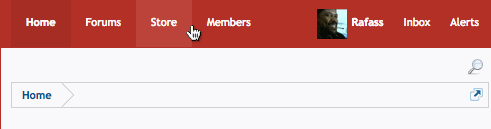Hello all,
I am trying to change the Navigation Bar, and need some help.

Here's what I'd like to do:
1. Change font for the "main" top row
What are my font options and is there somewhere I can check? And how to add additional fonts? Is there a specific way to enter in the "Font Family"? I tried to enter "Trebuchet,serif" but does not work (I get some Time New Roman looking font instead).
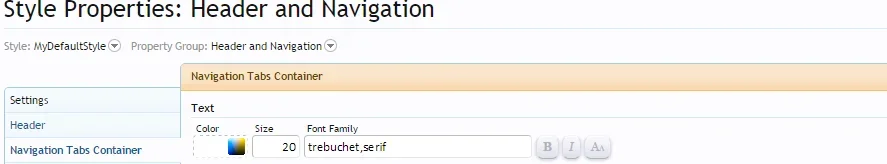
2. Add or remove the Nav Bar tabs:
I some how managed to add the "Products" tab; I added some code to HTML, I don't remember. I don't think I did this correctly. Brogan mentioned there is a add-on for this, where can I find it?
3. Change the secondary Nav bar tabs:
How would I make a change the secondary bar tabs? (the blue bar). I tried the "Nodes as tabs" add-on but this does not seem to be appropriate. I'd like to make it a drop menu.
Thank you
I am trying to change the Navigation Bar, and need some help.

Here's what I'd like to do:
1. Change font for the "main" top row
What are my font options and is there somewhere I can check? And how to add additional fonts? Is there a specific way to enter in the "Font Family"? I tried to enter "Trebuchet,serif" but does not work (I get some Time New Roman looking font instead).
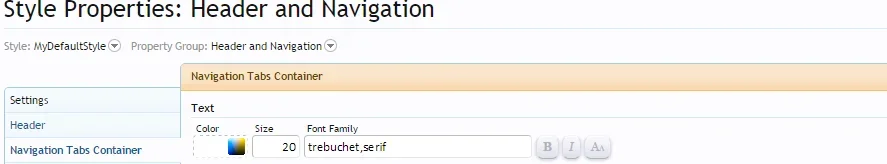
2. Add or remove the Nav Bar tabs:
I some how managed to add the "Products" tab; I added some code to HTML, I don't remember. I don't think I did this correctly. Brogan mentioned there is a add-on for this, where can I find it?
3. Change the secondary Nav bar tabs:
How would I make a change the secondary bar tabs? (the blue bar). I tried the "Nodes as tabs" add-on but this does not seem to be appropriate. I'd like to make it a drop menu.
Thank you