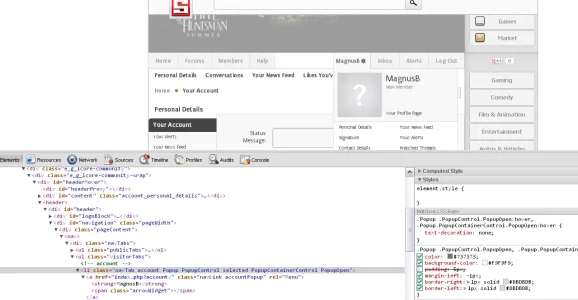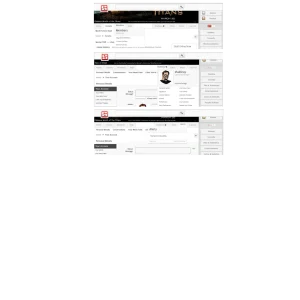Cryptaline
Active member
It is s very specific problem. I have this issue only with a profile tab, inbox & alerts tab.
As you can see on a screen below:
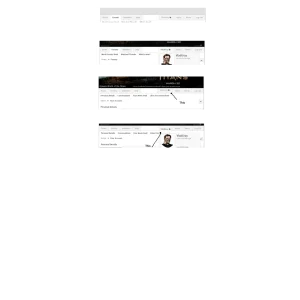
(First 2 pieces - main page, 2 others - profile , inbox & alert pages)
On a main page (index.php) everything looks ok, but when im switching to the tabs i ve mentioned, style is broken. Everything looks not as i wish it 2 look. Probably its a problem with these properties:
.Popup .PopupControl.PopupOpen,
.Popup.PopupContainerControl.PopupOpen
What i need, its just to correct tab styles on each page. However, if you do smth with properties eg padding margin etc, it may correct profile tab, inbox & alerts tab but will broke the index.php page tabs style.
Could you give a lil tip how to fix this issue.
Thank you.
As you can see on a screen below:
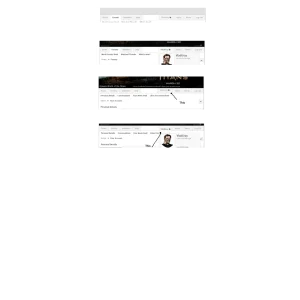
(First 2 pieces - main page, 2 others - profile , inbox & alert pages)
On a main page (index.php) everything looks ok, but when im switching to the tabs i ve mentioned, style is broken. Everything looks not as i wish it 2 look. Probably its a problem with these properties:
.Popup .PopupControl.PopupOpen,
.Popup.PopupContainerControl.PopupOpen
What i need, its just to correct tab styles on each page. However, if you do smth with properties eg padding margin etc, it may correct profile tab, inbox & alerts tab but will broke the index.php page tabs style.
Could you give a lil tip how to fix this issue.
Thank you.