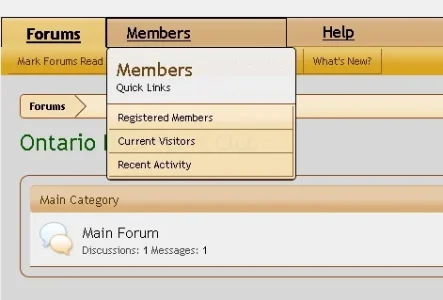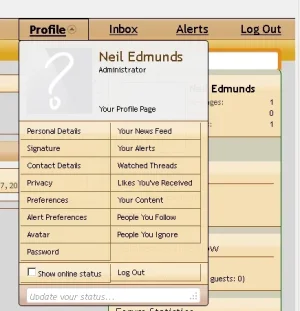Neil E.
Active member
This one is just plain weird (Nav Tab still drives me crazy). Using this forum as an example, when I hover over the drop down arrow beside Members,
the menu pops up and the Members tab stays the same width.
On my forum, the Members tab gets a lot wider when the menu pops up. I can't find the cause, any ideas?
This happens for both Members and Help (left side of Nav Bar).
Tab width vs Menu works correctly on Profile/user, Inbox and Alerts (right side of Nav Bar).
Pic 1 Normal no hover
Pic 2 Hover over Members drop down arrow, Help pushed over
Pic 3 Hover over Help drop down arrow, note wider tab like Members
Pic4 Hover over Profile drop down arrow, tab width unchanged

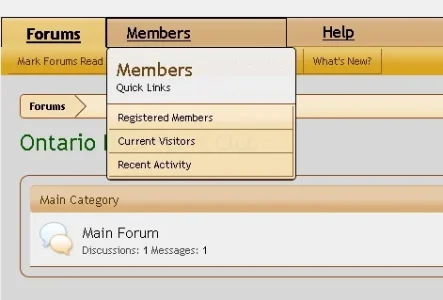

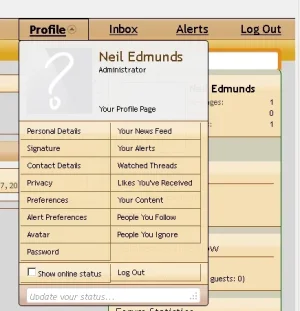
the menu pops up and the Members tab stays the same width.
On my forum, the Members tab gets a lot wider when the menu pops up. I can't find the cause, any ideas?
This happens for both Members and Help (left side of Nav Bar).
Tab width vs Menu works correctly on Profile/user, Inbox and Alerts (right side of Nav Bar).
Pic 1 Normal no hover
Pic 2 Hover over Members drop down arrow, Help pushed over
Pic 3 Hover over Help drop down arrow, note wider tab like Members
Pic4 Hover over Profile drop down arrow, tab width unchanged