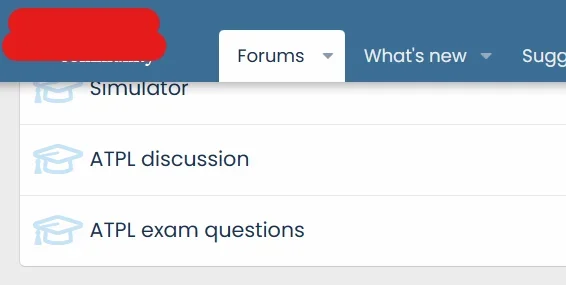D
Deleted member 184953
Guest
Hello,
As title...
How to do that ? When you scrolling the radius settings is off and the selected tab is all square !
Thanks !
As title...
How to do that ? When you scrolling the radius settings is off and the selected tab is all square !
Thanks !