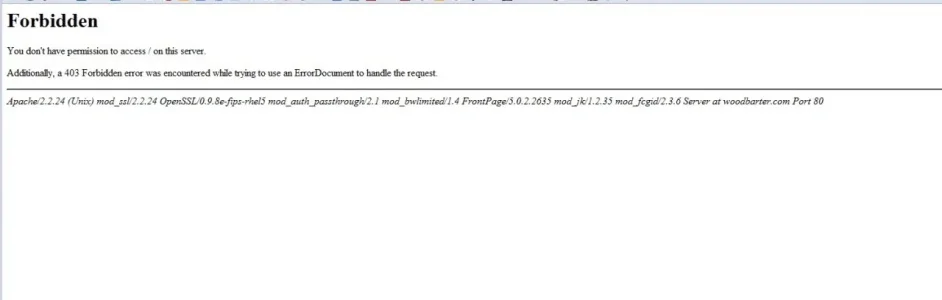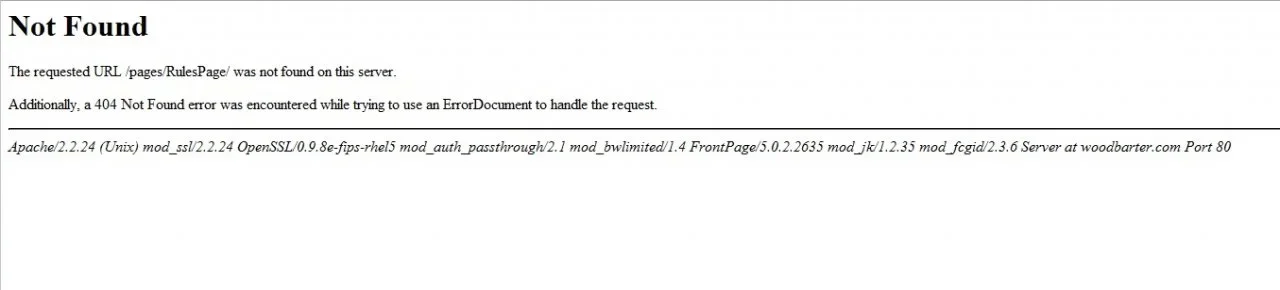You are using an out of date browser. It may not display this or other websites correctly.
You should upgrade or use an alternative browser.
You should upgrade or use an alternative browser.
XF 1.2 My Site Just Crashed
- Thread starter LuvMeSumZen
- Start date
LuvMeSumZen
Active member
I had just downloaded an add-on to my server and this was the immediate result. I don't see how downloading an add-on could have caused this. The add-on was mobileresizer by AndyB - I removed the files from my server hoping the site would come back up but the image above is the only thing I can get from my ste. Maybe this was coincidence but this is pretty scary. I have no ACP access either. I can't get my site back up and have no clue where to begin. I am on hold with my host to see if they can tell me anything . . .
LuvMeSumZen
Active member
Is this something I can resolve from cpanel? It's the only access I have.
LuvMeSumZen
Active member
Okay my support guy at Arvixe fixed it. He said as you did Jeremy that the permissions had been set to deny everyone access to view the fgorum. Since I had no clue how to intentionally do this, I assume the add-on cvaused this. I will notify Andy about it. Thanks again for the quick reply the site is up and running again.
LuvMeSumZen
Active member
Its most likely one of the main items when you log into cPanel.
The tech told me - the permissions are in /home/yoursitefolder/public_html/.htaccess
Adam Howard
Well-known member
Wait... What... ?!The tech told me - the permissions are in /home/yoursitefolder/public_html/.htaccess
What kind of host do you have?
htaccess should be chmod 644 if that doesn't work, please share with us the contents of htacesss
LuvMeSumZen
Active member
Now the second tech tells me that was all wrong that the perms are not in the .htaccess. But none of that matters at the moment - my site will not load except for the index and according to this tech who admittedly does not understand how Xenforo works, and I could not understand how to ansewerr her questions, the site "is trying to load from a member's file" and there are files - in her opinion - that have been deleted. All of this happened immediately after uploading the add-on.
She told me that in her opinion the only thing to do at this point is do a site restore from my yesterday's backup. I asked her to make sure this was the last resrot and she said shw would kick the ticket up to the tier 3 technicians to see if they can figure something out. This has turned into a nightmare.
She told me that in her opinion the only thing to do at this point is do a site restore from my yesterday's backup. I asked her to make sure this was the last resrot and she said shw would kick the ticket up to the tier 3 technicians to see if they can figure something out. This has turned into a nightmare.
Adam Howard
Well-known member
@LuvMeSumZen you're not alone.Now the second tech tells me that was all wrong that the perms are not in the .htaccess. But none of that matters at the moment - my site will not load except for the index and according to this tech who admittedly does not understand how Xenforo works, and I could not understand how to ansewerr her questions, the site "is trying to load from a member's file" and there are files - in her opinion - that have been deleted. All of this happened immediately after uploading the add-on.
She told me that in her opinion the only thing to do at this point is do a site restore from my yesterday's backup. I asked her to make sure this was the last resrot and she said shw would kick the ticket up to the tier 3 technicians to see if they can figure something out. This has turned into a nightmare.
I just noticed you said you're using Arvixe for hosting. Someone else I've been helping with this has been using them too and they've been getting odd errors and random issues as well.
LuvMeSumZen
Active member
She told me "your error logs stopped yesterday." I asked her what that meant and she said she didn't know. All I can say is I'm glad I backed up my site. What's weird is that from cpanel it tells me there are no backups available for my site, but she swears she sees the backup file I made yesterday and that it has 5.3GB in it - so it must be there.
Adam Howard
Well-known member
Ya, that really sounds like someone messed up. If you're seeing something and they're seeing something different and cPanel is telling everyone something different.... That can't be good.She told me "your error logs stopped yesterday." I asked her what that meant and she said she didn't know. All I can say is I'm glad I backed up my site. What's weird is that from cpanel it tells me there are no backups available for my site, but she swears she sees the backup file I made yesterday and that it has 5.3GB in it - so it must be there.
My site, http://www.sociallyuncensored.eu currently uses Canspace.ca for hosting and I'm happy with them.
Here is a direct referral link if you want to check them out
https://www.canspace.ca/clients/aff.php?aff=005
Adam Howard
Well-known member
What was the original add-on that you had uploaded before all this started?
LuvMeSumZen
Active member
I don't think the host is what caused it - I think the add-on did. If not, the odds of it being a coincidence would have to be along the lines of orders of magnitude because it happened immediately after I uploaded the files to my server.
Adam Howard
Well-known member
Attached is the original htaccess in text form. Rename it to .htaccess and upload it to your forum's root directory. I think they changed something in it since it's not redirecting. I can see your site, but all the links give me 404 errors.
Make sure you chmod this to 644
Make sure you chmod this to 644
Attachments
Similar threads
- Replies
- 2
- Views
- 72
- Replies
- 9
- Views
- 113
- Question
- Replies
- 3
- Views
- 52
- Question
- Replies
- 6
- Views
- 190
- Replies
- 5
- Views
- 162