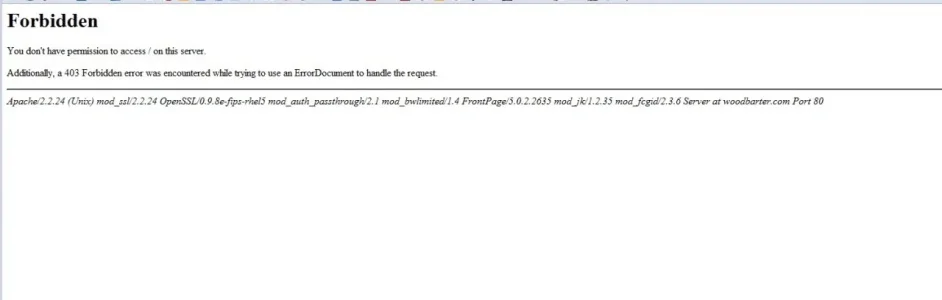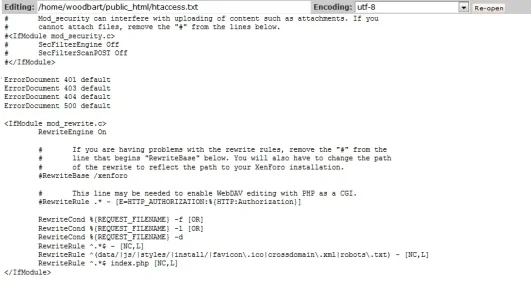You are using an out of date browser. It may not display this or other websites correctly.
You should upgrade or use an alternative browser.
You should upgrade or use an alternative browser.
XF 1.2 My Site Just Crashed
- Thread starter LuvMeSumZen
- Start date
Adam Howard
Well-known member
If you think it is the add-on then add this into your config.php file
This will disable everything. If everything works, you were right and you can simply uninstall it. If not, the problem lies else where.
Although I still stand by my original belief that it is either the htaccess file
http://xenforo.com/community/threads/my-site-just-crashed.64136/#post-677292
Or a clear hosting issue since I know someone else is also having problems (and from everything else you claim your host has told you)
PHP:
$config['enableListeners'] = false;Although I still stand by my original belief that it is either the htaccess file
http://xenforo.com/community/threads/my-site-just-crashed.64136/#post-677292
Or a clear hosting issue since I know someone else is also having problems (and from everything else you claim your host has told you)
Last edited:
LuvMeSumZen
Active member
LuvMeSumZen
Active member
I immediately uninstalled the plugin via filezilla but apparently whatever damage was done, was done.
I don't have ACP access and so I cannot modify that php file. If I can do it via cpanel but I don't know where to find it that way.
I don't have ACP access and so I cannot modify that php file. If I can do it via cpanel but I don't know where to find it that way.
Adam Howard
Well-known member
You should never delete the files, before uninstalling the add-on.I immediately uninstalled the plugin via filezilla but apparently whatever damage was done, was done.
I don't have ACP access and so I cannot modify that php file. If I can do it via cpanel but I don't know where to find it that way.
Forum Root /library/config.php
Download it and open it in something such as notepad for example
Adam Howard
Well-known member
This.Is there an .htaccess file in your directory?
Not htaccess.txt, just .htaccess.
As explained here by me
http://xenforo.com/community/threads/my-site-just-crashed.64136/#post-677292
LuvMeSumZen
Active member
The file is less than 1 KB so I can edit it on the cpanel. Here's what it looks like right now...
<removed by moderator>
<removed by moderator>
Adam Howard
Well-known member
For security, you should never publicly display your database name, password, or user name.The file is less than 1 KB so I can edit it on the cpanel. Here's what it looks like right now...
~ SNIP ~
Add this http://xenforo.com/community/threads/my-site-just-crashed.64136/page-2#post-677294
LuvMeSumZen
Active member
So you want me to add this
$config['enableListeners'] = false;
to the file - tho what is already in it or replace what is in it with that?
$config['enableListeners'] = false;
to the file - tho what is already in it or replace what is in it with that?
Adam Howard
Well-known member
Please add it to the bottom of the file.. You do not need to replace the contents, just add to it.So you want me to add this
$config['enableListeners'] = false;
to the file - tho what is already in it or replace what is in it with that?
Adam Howard
Well-known member
Note, if you're using cPanel to edit that file, make sure it keeps the value of chmod 644
LuvMeSumZen
Active member
Okay I added to bottom of the file. The forum index is still visible but none of the links work still.
Did you also want me to rename that .htaccess file and upload it to the root directory (is that the same thing as public_html?)?
Did you also want me to rename that .htaccess file and upload it to the root directory (is that the same thing as public_html?)?
Adam Howard
Well-known member
It needs to be in the forum root directory .... ie.... Wherever your forum is, so should that file beOkay I added to bottom of the file. The forum index is still visible but none of the links work still.
Did you also want me to rename that .htaccess file and upload it to the root directory (is that the same thing as public_html?)?
LuvMeSumZen
Active member
Adam, thank you so much. Please send your pp addy I want to send you a token of my appreciation. THANK YOU SO MUCH!!!!!
Adam Howard
Well-known member
Your site is working again.PM sent ....
1)
Your host had flushed your .htaccess file. It was empty. I've uploaded you a new one.
2)
You said earlier you deleted some files without un-installing. Re-upload them. You can not delete files without first un-installing something. And you can not un-install, without first having those files back.
3) IMPORTANT
I told you not to log out of cPanel, because I could not log into cPanel. Your host is clearly having issues, because as soon as I logged into cPanel, I was greeted with yet another log-in screen.
Strongly suggest you backup
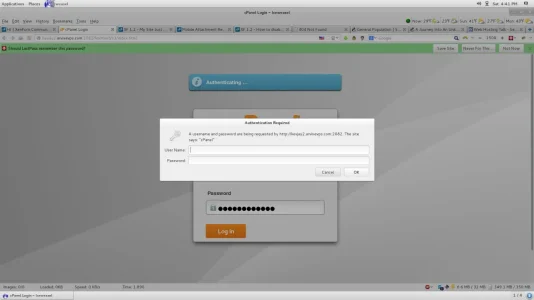
Adam Howard
Well-known member
YOU'RE MY HERO!!!
Let's not celebrate yet. I have you 1/2 way there.Adam, thank you so much. Please send your pp addy I want to send you a token of my appreciation. THANK YOU SO MUCH!!!!!
When I help someone, I like to see them through it all the way.... So let work on #2 next. I'm still logged in via cPanel. Do you want me to re-upload those files for you or do you wish to do that yourself?
Similar threads
- Replies
- 2
- Views
- 72
- Replies
- 9
- Views
- 112
- Question
- Replies
- 3
- Views
- 52
- Question
- Replies
- 6
- Views
- 190
- Replies
- 5
- Views
- 162