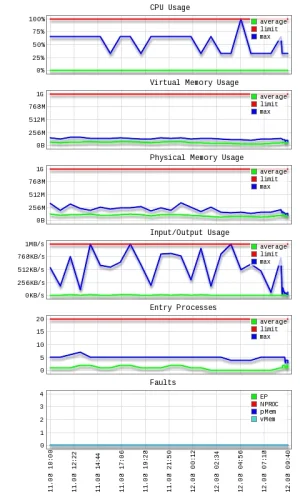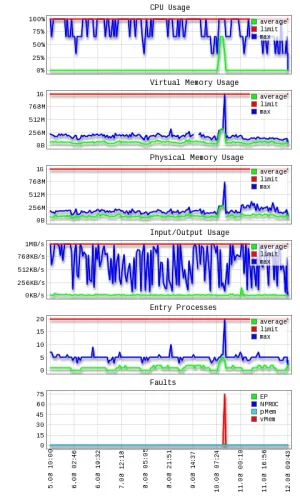You will either start getting slow responses
And we did experience significant slow down when the average CPU usage has increased to 100% due to Wordpress website overloading the account.
Theory is one thing, real world experience is another. That's why I think this thread might be useful for people like me in future.
Running the account intermittently at maximum CPU didn't cause any issues so far and honestly - I don't see why it would do that. It works like any other system, when you perform a task, it tries to use 100% of its available processing power.
As I already said - I am open to suggestions. In the meantime I will be posting my stats. Pingdom is checking response time of my website every minute.