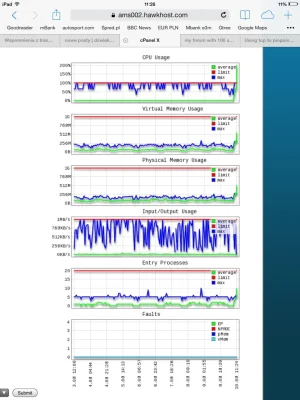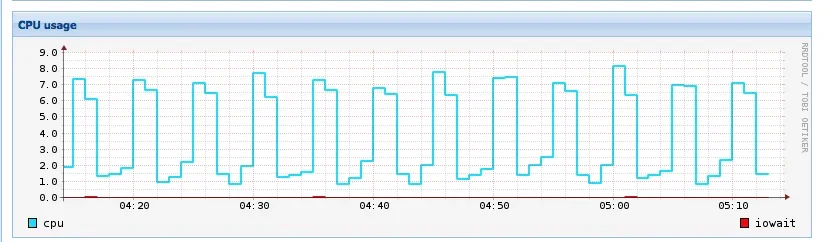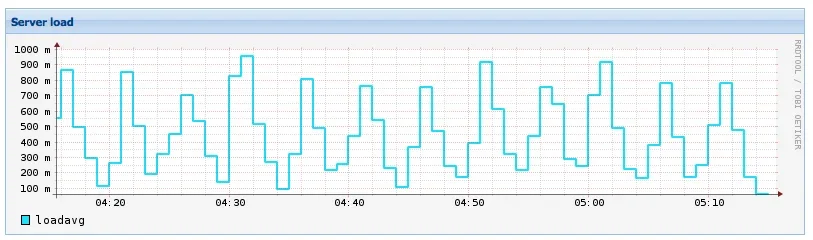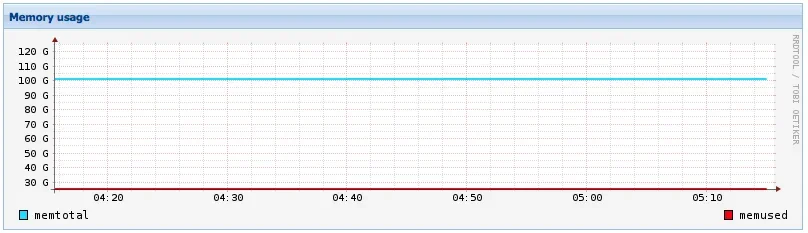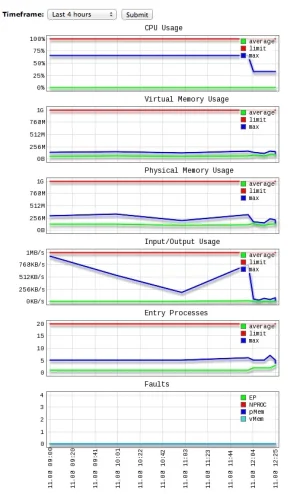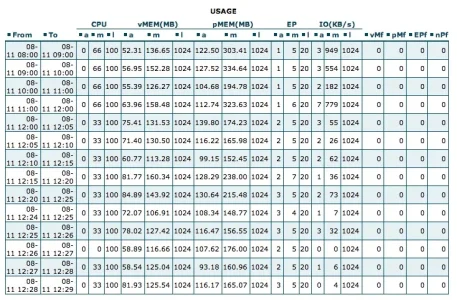jacko
Well-known member
I used to run my forums on shared HostGator account until it was bought by some other company and my site was moved to a slower server in a different data center. Since then I started looking for some good shared hosting but after some time I finally found inexpensive VPS on Host1Plus. It was fine in terms of speed but there was too much to deal with server configuration, installing and maintaining software, etc. and sometimes it was incredibly slow for 10-15 minutes without any reason. Sometimes it would be completely offline.
Then, in recent days, I tested HawkHost shared account recommended somewhere here on Xenforo forums. Their shared account is based on Cloud Linux which works in similar way to VPS in terms of resource limitation. I can access resource usage stats. I run it on the limit, but actually my forum is much faster than it was on Host1Plus VPS where I was running at probably 20% of my resources. Here is my HawkHost last 24 hours usage report:
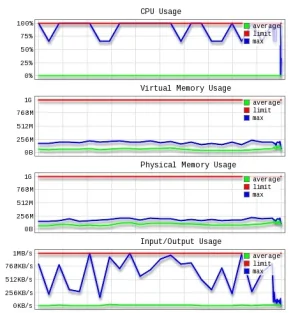
I recommend it for forums with less than 100 online users. cPanel based, SSD drives - plenty fast. And data centers also in Europe.
They said if I find resources too limiting I may upgrade my account to Semi-Dedicated which has twice the power. But so far I am absolutely fine on regular shared account.
Big thumbs up for HawkHost.
Then, in recent days, I tested HawkHost shared account recommended somewhere here on Xenforo forums. Their shared account is based on Cloud Linux which works in similar way to VPS in terms of resource limitation. I can access resource usage stats. I run it on the limit, but actually my forum is much faster than it was on Host1Plus VPS where I was running at probably 20% of my resources. Here is my HawkHost last 24 hours usage report:
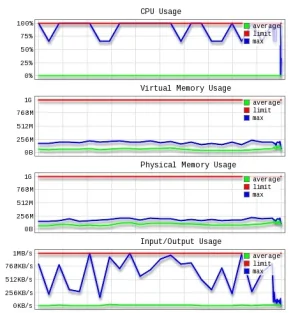
I recommend it for forums with less than 100 online users. cPanel based, SSD drives - plenty fast. And data centers also in Europe.
They said if I find resources too limiting I may upgrade my account to Semi-Dedicated which has twice the power. But so far I am absolutely fine on regular shared account.
Big thumbs up for HawkHost.