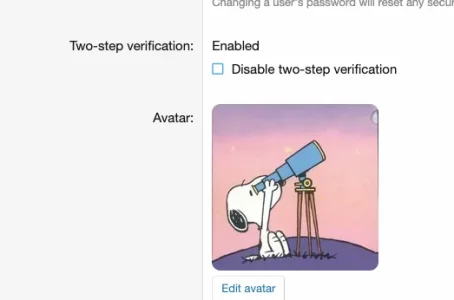Hi, I've been running an Xenforo forum for many years and I never imagined I could lock myself out of my own forum. But that's what happened a while back when an iOS upgrade failed on my iPhone.
Before I upgraded the iPhone I made sure I had a fresh backup. And when the upgrade failed due to disruptions in the Internet connection I restored the fresh backup successfully.
But when I tried to login to my forum with my admin account I was not successful. Apparently my forum connection in the Microsoft Authenticator App was not restored when I restored the iOS backup. Therefore I could not complete the login in with 2FA, which is set to be my default login method.
My question now is how I can gain access again to the forum with my admin account? I would like to disable 2FA somehow to allow myself to login with only my password.
I have read and write permissions on the database itself. I think I'm running version 1.5. I guess I can verify that by running a query in the database?
Thanks in advance for any suggestions.
Before I upgraded the iPhone I made sure I had a fresh backup. And when the upgrade failed due to disruptions in the Internet connection I restored the fresh backup successfully.
But when I tried to login to my forum with my admin account I was not successful. Apparently my forum connection in the Microsoft Authenticator App was not restored when I restored the iOS backup. Therefore I could not complete the login in with 2FA, which is set to be my default login method.
My question now is how I can gain access again to the forum with my admin account? I would like to disable 2FA somehow to allow myself to login with only my password.
I have read and write permissions on the database itself. I think I'm running version 1.5. I guess I can verify that by running a query in the database?
Thanks in advance for any suggestions.