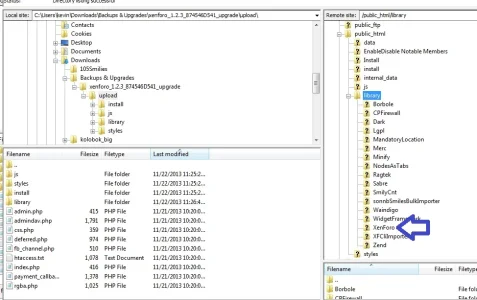LuvMeSumZen
Active member
I am attempting to perform my first xF upgrade and want to be sure I don't screw up. In the help section tutorial it tells me to drag the contents of the Upload file and overwrite my existing Xenforo files. Will I drag the 4 subfolders and the 9 files as bracketed in red to the public_html or just the 4 sub folders as bracketed in blue? The reason I ask is because the instructions specifically mention the subfolders but not the files themselves . . .
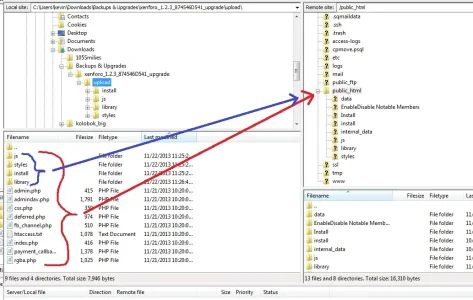
And is public_html the correct place, or is there there a more specific folder within it that I need to drag the folders/files? Because the instructions tell me to Upload the contents of this directory to your server, over top of your existing XenForo files. And I did find a file named Xenforo in the the library ....
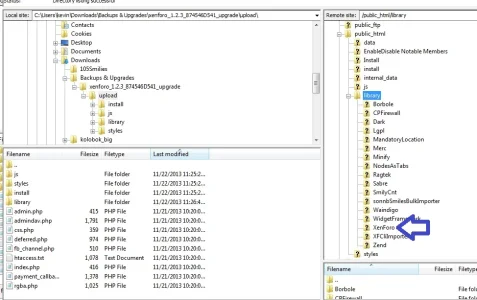
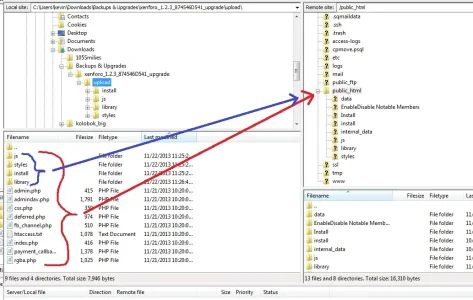
And is public_html the correct place, or is there there a more specific folder within it that I need to drag the folders/files? Because the instructions tell me to Upload the contents of this directory to your server, over top of your existing XenForo files. And I did find a file named Xenforo in the the library ....