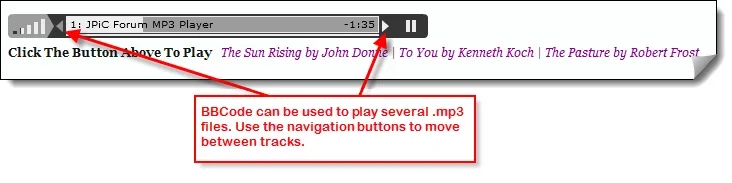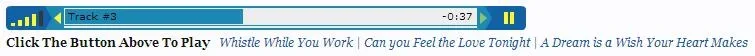JacquiiDesigns
Well-known member
MsJacquiiC submitted a new resource:
MP3 BBcode (version 1.0) - Insert an .mp3 file into your post.
Read more about this resource...
MP3 BBcode (version 1.0) - Insert an .mp3 file into your post.
MP3 BBcode By JacquiiDesigns
See this bbcode in action at JPiC Forum For Writers
REQUIREMENTS:
Xenforo forum with the Custom BB Code Manager add-on by King Kovifor installed. WordPress Audio...
Read more about this resource...