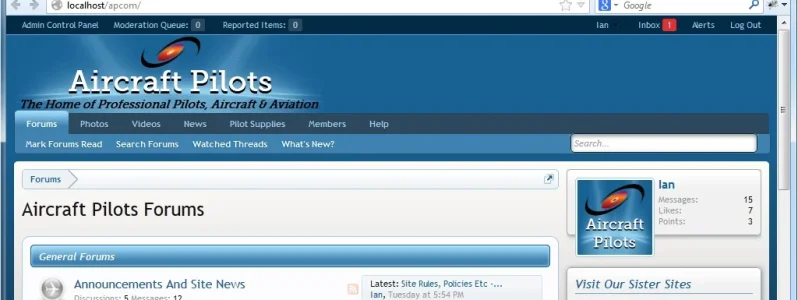Forsaken
Well-known member
I'm reading this as though you're not wanting the itemCount at all, just modify the following code (You'll only need to add display:noneI still have the "itemCounts" shown if i load my Page for the first Time. After hovering about them the itemCounts are gone. How can i get rid of them from the first Time?
Code:
#moderatorBar .visitorTabs .navLink .itemCount
{
display:none;
}