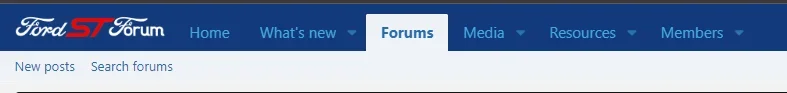optrex
Well-known member
The trend in design currently is to have the navigation tabs directly at the top of the page. I'd like to move the logo to alongside the tabs to avoid the dead space above them.
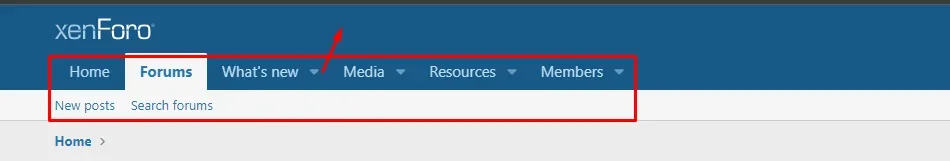
This dead space disappears when you scroll, but I'd like the logo to remain
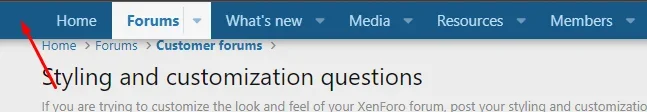
How can I easily achieve this on a default skin please?
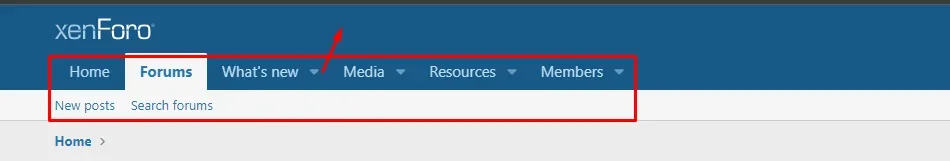
This dead space disappears when you scroll, but I'd like the logo to remain
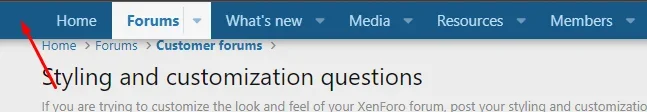
How can I easily achieve this on a default skin please?