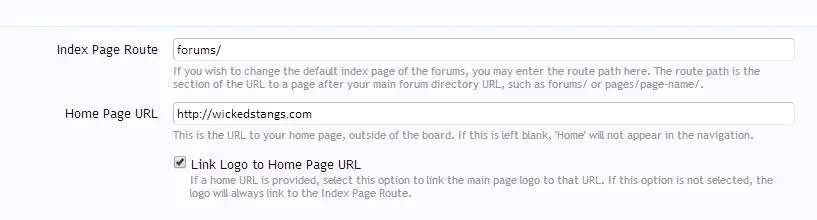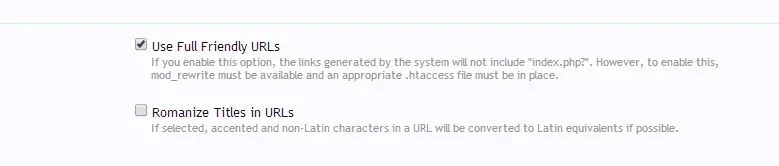wickedstangs
Well-known member
Does the below still Apply for moving to Root?
How can I move my installation to a different directory?
Update the Board URL in the ACP -> Options -> Basic Board Information and move the files to the new directory (or rename the directory). You may need to restart the server for the change to take effect.
Note that redirection will be required to ensure any existing links continue to work.
For example, if the installation is moved from the /community directory to the root, the following line needs to be added to the .htaccess file, after the default XenForo rewrite rules:
Keep getting bad remarks due to my redirect....
Overview
Because redirects trigger an additional HTTP request-response cycle and add extra round-trip-time latency, it's important to minimize the number of redirects issued by your application. Avoiding HTTP redirects can reduce the amount of time a user waits for a page to load. We encourage you to consider your site design carefully to see where you can improve your site performance.
Here are some examples of good and bad redirect patterns:
How can I move my installation to a different directory?
Update the Board URL in the ACP -> Options -> Basic Board Information and move the files to the new directory (or rename the directory). You may need to restart the server for the change to take effect.
Note that redirection will be required to ensure any existing links continue to work.
For example, if the installation is moved from the /community directory to the root, the following line needs to be added to the .htaccess file, after the default XenForo rewrite rules:
Code:
RewriteRule ^community/(.*)?$ /$1 [R=301,L]Keep getting bad remarks due to my redirect....
Overview
Because redirects trigger an additional HTTP request-response cycle and add extra round-trip-time latency, it's important to minimize the number of redirects issued by your application. Avoiding HTTP redirects can reduce the amount of time a user waits for a page to load. We encourage you to consider your site design carefully to see where you can improve your site performance.
Here are some examples of good and bad redirect patterns:
- Great: example.com uses responsive web design, no redirects are needed
- Ok: example.com -> m.example.com/home
- Bad: example.com -> www.example.com -> m.example.com -> m.example.com/home