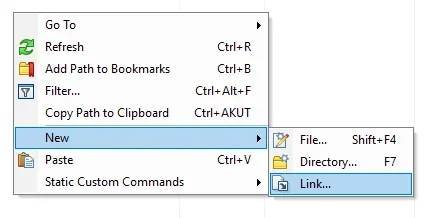Something must have changed on your server configuration.
We can't even access static PHP files on your server, for example this URL on XenForo 2 should always work:
https://xenforo.com/community/css.php
On yours we still get a 500 error:
http://kensonplays.com/css.php
https://kensonplays.com/css.php
This leads me to believe you have a redirect or misconfiguration issue for your hosting account.
Are you or your host using any proxies on the server? Are you using loudflare? Do you have any other page rules, subdomains or redirects setup on that?
I would suggest raising a support ticket with your host..