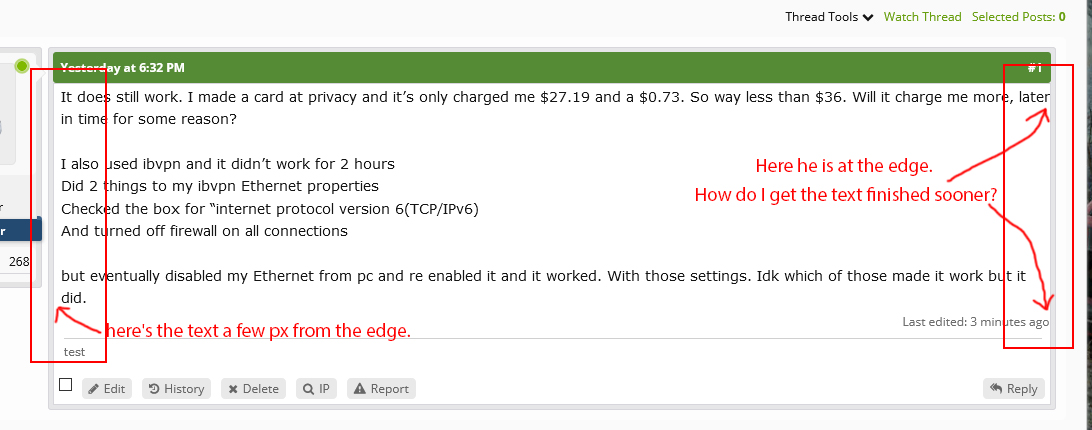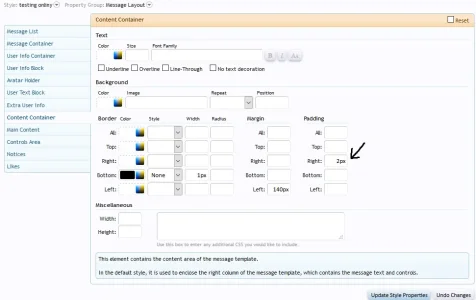blackburn27
Member
Hello,
how do i end the text in the article on the right side?
On the left it is a little bit away from the edge, on the right it is exactly at the edge. It should be exactly like on the left.
can somebody please tell me?
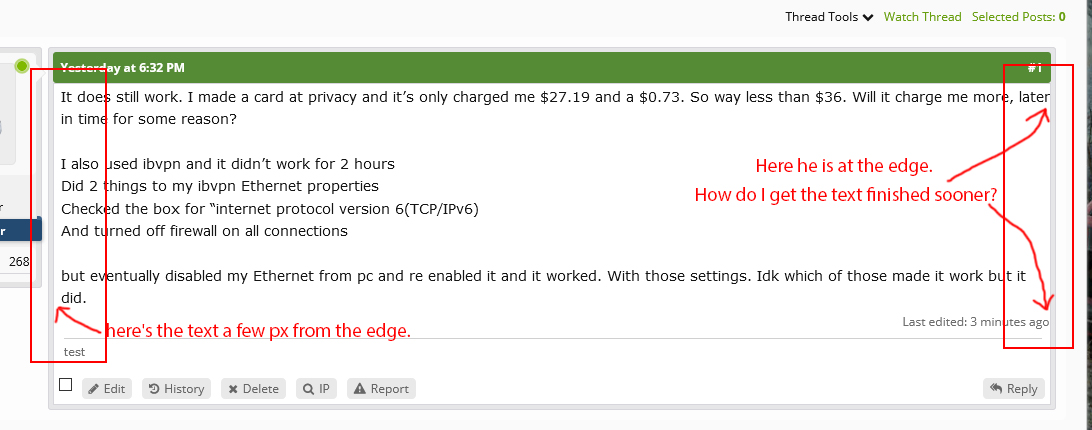
how do i end the text in the article on the right side?
On the left it is a little bit away from the edge, on the right it is exactly at the edge. It should be exactly like on the left.
can somebody please tell me?