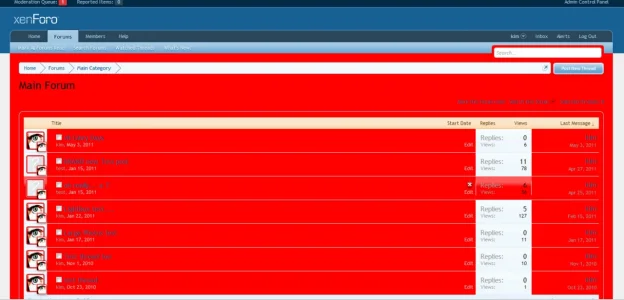Hello!
Perhaps moderated items could have a different selector or even perhaps a Color Palette item to make it stand out more, and to separate it completely from any other listBlock row?

Edited to make this post make actual sense LOL.. apologies to Mike for the previous version!
Code:
/* moderated item */
.discussionList .discussionListItem.moderated .listBlock
{
@property "primaryContent.background";
background-color: @contentBackground;
@property "/primaryContent.background";
}Perhaps moderated items could have a different selector or even perhaps a Color Palette item to make it stand out more, and to separate it completely from any other listBlock row?
Edited to make this post make actual sense LOL.. apologies to Mike for the previous version!
Upvote
0