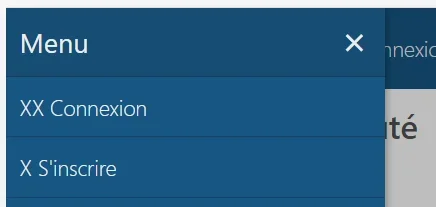For mobile only I added some icons in the offcanvas menu.
I have found out how to do it for the navigation buttons.
Now I would like to add an icon before "login" and "register" too.
But I can't find out how to do it, since register and login does not have a nav-id.
Can someone help me?
This is the code I use for the navigation buttons:
I have found out how to do it for the navigation buttons.
Now I would like to add an icon before "login" and "register" too.
But I can't find out how to do it, since register and login does not have a nav-id.
Can someone help me?
This is the code I use for the navigation buttons:
Code:
.offCanvasMenu--nav .js-offCanvasNavTarget a {
&:before {
.m-faBase();
display: inline-block;
margin-right: 5px;
}
&[data-nav-id='home']:before {.m-faContent(@fa-var-home);}
&[data-nav-id='forums']:before {.m-faContent(@fa-var-comments);}
&[data-nav-id='whatsNew']:before {.m-faContent(@fa-var-bolt);}
&[data-nav-id='members']:before {.m-faContent(@fa-var-users);}
}