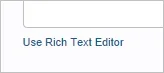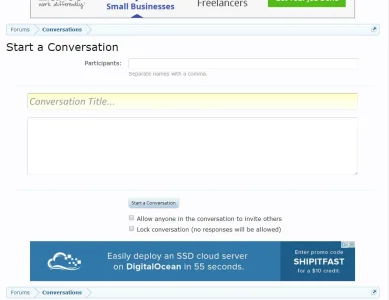JetMan
Member
Hey guys, I am trying to solve this more than 2 hours now  , no luck on google / search or looking in Options on my forum.
, no luck on google / search or looking in Options on my forum.
When my users start a new conversation - they are missing the TOOLS bar - with all the thing there + Smilies
Here is my screen:
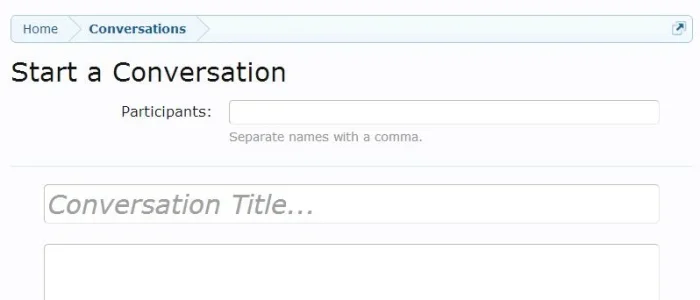
And here is this forum start new conversation window
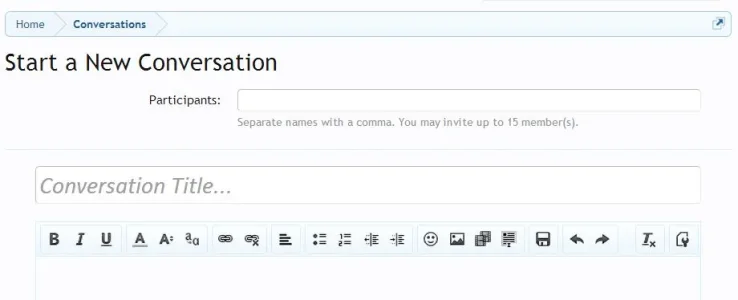
What I am missing - how to show this toolbar ?
When my users start a new conversation - they are missing the TOOLS bar - with all the thing there + Smilies
Here is my screen:
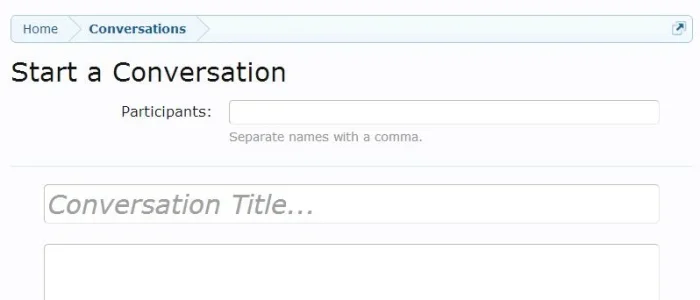
And here is this forum start new conversation window
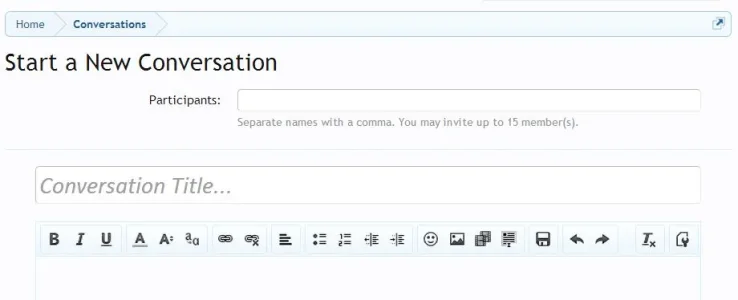
What I am missing - how to show this toolbar ?