Dadparvar
Well-known member
Back in XF1 version, we had 5 useful features in XFMG:
1. Download Button (and it's user group permission)
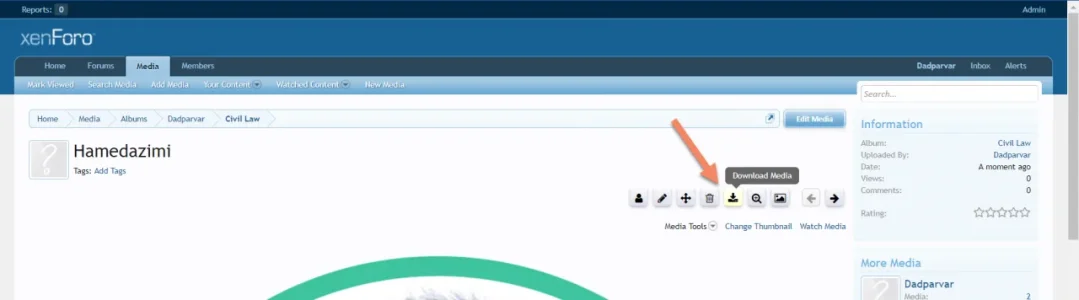
2. Set all titles, descriptions and tags to
3. Expand All - Collapse All
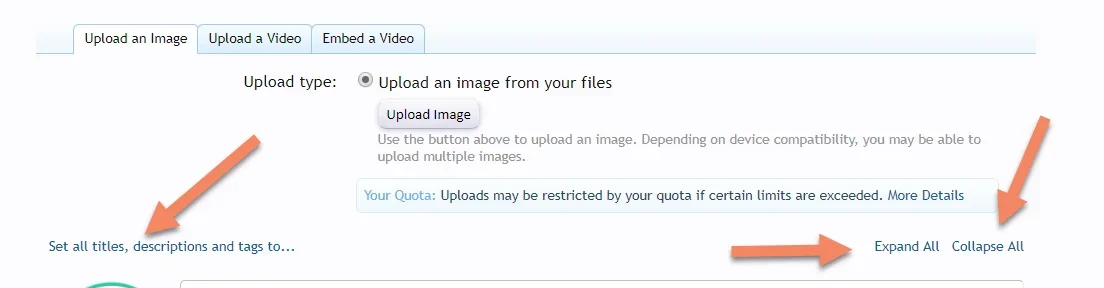
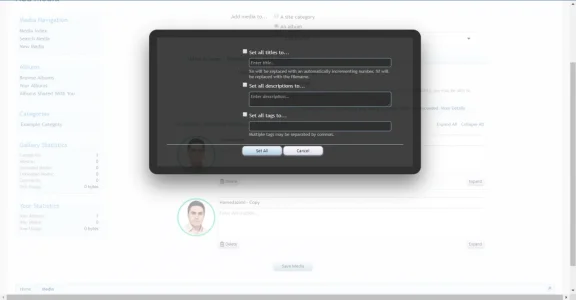
4. Customize album order
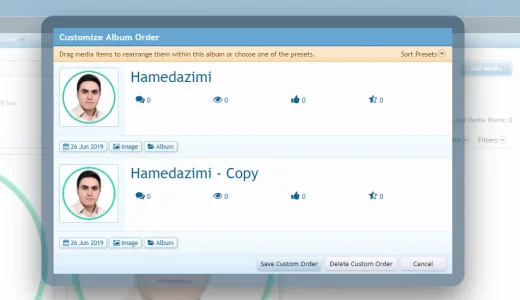
5. Set album thumbnail
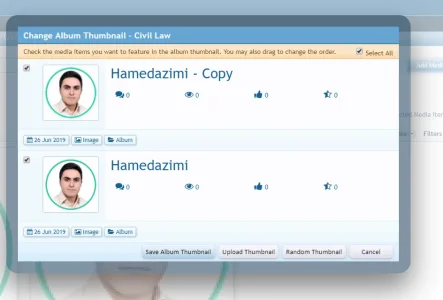
I can't find them in XF2.1 version. Are they missing? Is there any plan to bring them back?
The download button was important as we were letting VIP members download the media.
The Expand/Collapse all option was useful as while uploading too many media at the same time we could collapse them and quickly edit them.
Set all titles, descriptions and tags to was super important, as its sort of time consuming to set all those info for let's say 50000 media that you want to add (if you try adding those info 1 by 1. as you also know, when you upload the media, the title of media also contains the extension of the media with the file name. so definitely at least the title of them should be edited, and in cases where we upload hundreds of media per album, it takes a long time to edit each)
Changing order is important as we sometimes add files to the middle of the package, later when the album is released, so we need to move those new media to the middle of the album.
Changing album thumbnail is important as albums are actually courses in our case, and they have cover, and we don't want to show 4 small thumbnails from the media inside the album, as the thumbnail of the album.
Thanks
1. Download Button (and it's user group permission)
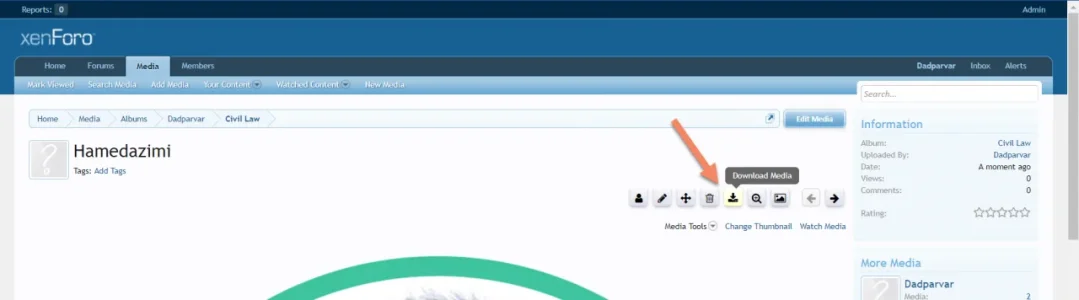
2. Set all titles, descriptions and tags to
3. Expand All - Collapse All
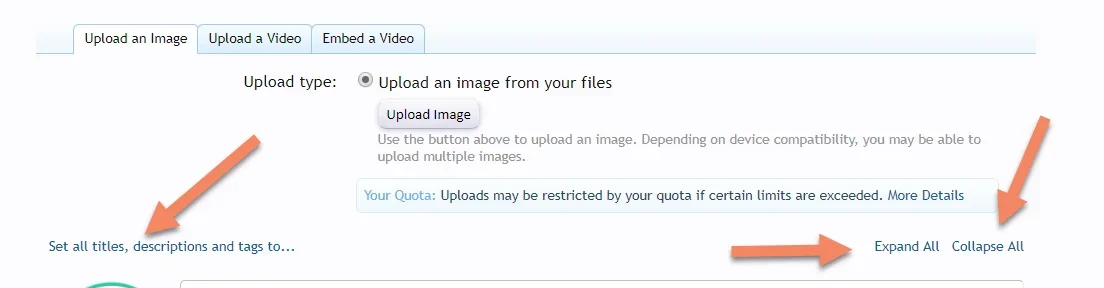
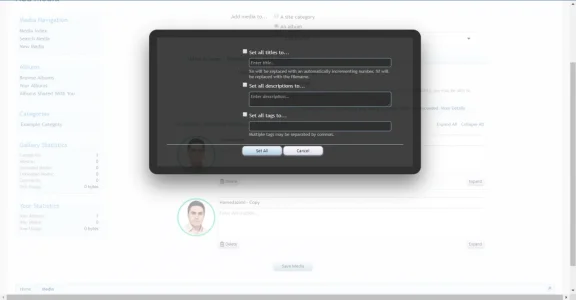
4. Customize album order
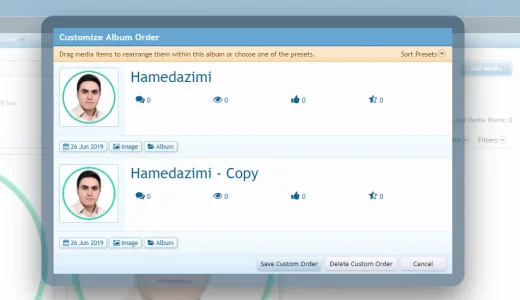
5. Set album thumbnail
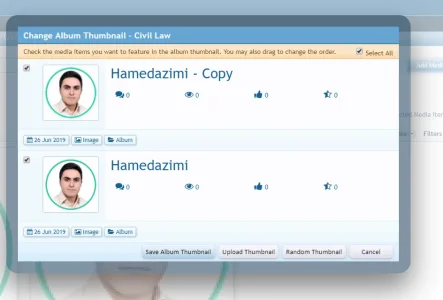
I can't find them in XF2.1 version. Are they missing? Is there any plan to bring them back?
The download button was important as we were letting VIP members download the media.
The Expand/Collapse all option was useful as while uploading too many media at the same time we could collapse them and quickly edit them.
Set all titles, descriptions and tags to was super important, as its sort of time consuming to set all those info for let's say 50000 media that you want to add (if you try adding those info 1 by 1. as you also know, when you upload the media, the title of media also contains the extension of the media with the file name. so definitely at least the title of them should be edited, and in cases where we upload hundreds of media per album, it takes a long time to edit each)
Changing order is important as we sometimes add files to the middle of the package, later when the album is released, so we need to move those new media to the middle of the album.
Changing album thumbnail is important as albums are actually courses in our case, and they have cover, and we don't want to show 4 small thumbnails from the media inside the album, as the thumbnail of the album.
Thanks
Last edited:
