You are using an out of date browser. It may not display this or other websites correctly.
You should upgrade or use an alternative browser.
You should upgrade or use an alternative browser.
XF 1.1 Minimum # of Posts, to post in a certain Node:
- Thread starter CritiKiL
- Start date
Steve F
Well-known member
You will need to set up a User Group Promotion. Promote the users to the group you want to be able to post in the node. Set "Apply This Promotion While..." -> "User has posted at least X messages: X"
Make sure to set the node permissions for that group to be able to post.
Make sure to set the node permissions for that group to be able to post.
Jake Bunce
Well-known member
Create a new group to represent the ability to post new threads in that forum:
Admin CP -> Users -> List User Groups -> Create New User Group
The new group should have all permissions "Not Set (No)".
Then edit the permissions for that forum:
Admin CP -> Applications -> Display Node Tree -> Permissions
Edit the Registered group and "Revoke" the Post new thread permission.
Then edit the new group you created and "Allow" the same permission. You will probably need to "Allow" the permission for other groups as well such as Administrators and Moderators, otherwise a "Revoke" is subtractive in the absence of an explicit "Allow."
Then create an appropriate promotion to add users to that group based on post count:
Admin CP -> Users -> User Group Promotions -> Create New Promotion
Note that promotions are run hourly. They are not immediate.
Admin CP -> Users -> List User Groups -> Create New User Group
The new group should have all permissions "Not Set (No)".
Then edit the permissions for that forum:
Admin CP -> Applications -> Display Node Tree -> Permissions
Edit the Registered group and "Revoke" the Post new thread permission.
Then edit the new group you created and "Allow" the same permission. You will probably need to "Allow" the permission for other groups as well such as Administrators and Moderators, otherwise a "Revoke" is subtractive in the absence of an explicit "Allow."
Then create an appropriate promotion to add users to that group based on post count:
Admin CP -> Users -> User Group Promotions -> Create New Promotion
Note that promotions are run hourly. They are not immediate.
CritiKiL
Active member
Ok so would you be able to explain step by step? I first want to 'create a promotion' right? And then the next step....You will need to set up a User Group Promotion. Promote the users to the group you want to be able to post in the node. Set "Apply This Promotion While..." -> "User has posted at least X messages: X"
Make sure to set the node permissions for that group to be able to post.
CritiKiL
Active member
Okay. Say that I already have groups set up, based on 'Players Staff Positions' in my organization. Since they are already grouped, can I just set the permissions for that Node to not allow to "Post a Thread" and then create a Promotion for all of those Groups? Or do I have to create "another" specific group then add everyone to it?Create a new group to represent the ability to post new threads in that forum:
Admin CP -> Users -> List User Groups -> Create New User Group
The new group should have all permissions "Not Set (No)".
Then edit the permissions for that forum:
Admin CP -> Applications -> Display Node Tree -> Permissions
Edit the Registered group and "Revoke" the Post new thread permission.
Then edit the new group you created and "Allow" the same permission. You will probably need to "Allow" the permission for other groups as well such as Administrators and Moderators, otherwise a "Revoke" is subtractive in the absence of an explicit "Allow."
Then create an appropriate promotion to add users to that group based on post count:
Admin CP -> Users -> User Group Promotions -> Create New Promotion
Note that promotions are run hourly. They are not immediate.
Jake Bunce
Well-known member
You can use the existing group if appropriate. It depends how your permissions are setup. Creating an extra group doesn't hurt.
Martok
Well-known member
Does it really matter that you're creating another group? After all, the XenForo permissions system is designed for users to all have Registered as their primary user group and for them to be in multiple secondary user groups to give them increasing permissions.Yes but I'm trying to do this without having to add a new group to over 200 people.
https://xenforo.com/community/resources/implementing-permissions-across-multiple-user-groups.358/
CritiKiL
Active member
Ok this is what I've done and it still shows the 'Post New Thread' a person who does not meet the requirement. I'm not full understanding how the Promotion kicks in. Here's what I have setup, and it's not working as it's supposed to (I made all the settings the same for all 9 LvL groups but only showing the settings for Lvl 01 - Forum User):
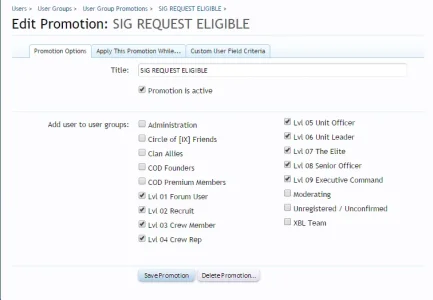

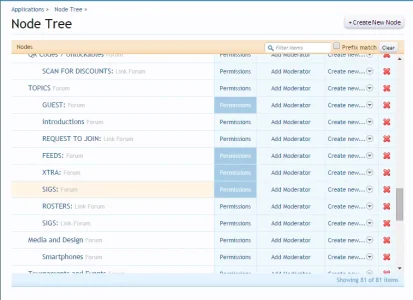
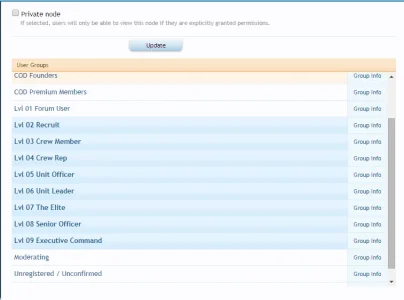
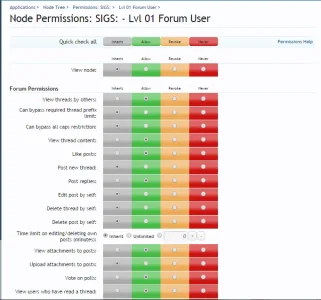
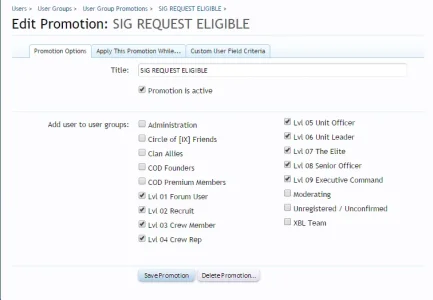

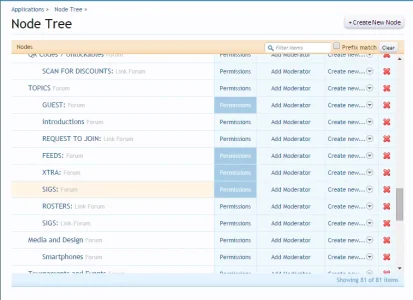
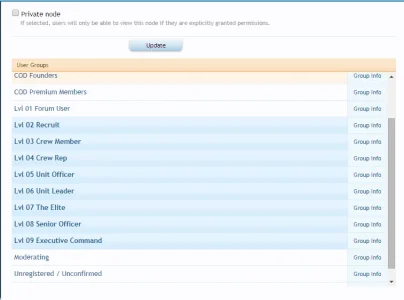
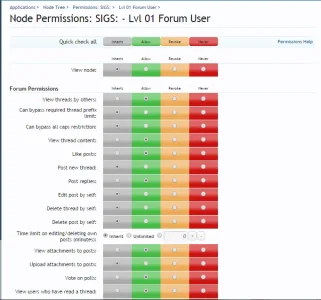
CritiKiL
Active member
^^^ BTW: I have it set so that the Promotion would allow a person to post 'If they have at least 50 Trophy Points' (better than X of messages because then they'll just post until they've reached the set amount. Using 'Trophes' doesn't allow them a definite plan, so they will just watch the Trophy count, instead of cheat IMO)
Martok
Well-known member
Post New Thread in the node should be set to Revoke to prevent posting.
Your permissions are a mess and aren't following the recommended method as described in the guide I linked to in my previous post. You shouldn't have permissions for several groups the same. I suggest you go through and redo your groups based on the guide. Leaving them as they are causes no end of problems as we can see here for a start.
Admin CP -> Applications -> Display Node Tree -> Permissions
Edit the Registered group and "Revoke" the Post new thread permission.
Your permissions are a mess and aren't following the recommended method as described in the guide I linked to in my previous post. You shouldn't have permissions for several groups the same. I suggest you go through and redo your groups based on the guide. Leaving them as they are causes no end of problems as we can see here for a start.
Last edited:
CritiKiL
Active member
Right now I'm just wanting to get this working. I show you my permissions just for this situation, and you assume all of my group permissions are the same. You're wrong. What I need is help to "set the permissions for this Node" to work with all the groups I have so that all of those groups will 'not be able to Post' unless a person (regardless of what group they are in!) cannot post in that Node IF they don't have the required X of Trophy points.Post New Thread in the node should be set to Revoke to prevent posting.
Your permissions are a mess and aren't following the recommended method as described in the guide I linked to in my previous post. You shouldn't have permissions for several groups the same. I suggest you go through and redo your groups based on the guide. Leaving them as they are causes no end of problems as we can see here for a start.
FYI: Each group I have created gives members of a group they're in access/privileges to area's of the forum. For example, a (Lvl 01 - Forum User) cannot see or access the Members Only Thread which is clearly shown as Private. The New Recruits have limitations as well. The setup goes with the Hierarchy of the organization, and has worked for 5 years. Help me focus on 'this issue I'm having' because you simply CANNOT know about how my permissions for the groups are setup to know if they are a mess or not. I've only showed you this Node Permissions, and I need to get this working because everything else works fine and as they're supposed to.
CritiKiL
Active member
Now, what I did was change the permissions of the SIGS Node to 'revoke' for every group, but I have well over 50 Trophy points and the group I am assigned in also does not release the set restriction and promote me to be able to Post in that thread. Having selected 'all groups' as the Promotion group, it seems like I'm missing something...
CritiKiL
Active member
Update: I have checked to see if the Promotion works for each user, and it does (ex: It shows everyone who has more than 50 Trophy points listed as eligible for that promotion, but with the permissions for 'Post New Thread' set to "revoke" it just revokes everyone and with it set to "Inherit", it just allows everyone - regardless of the Promotion:
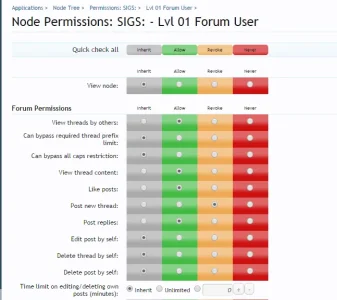
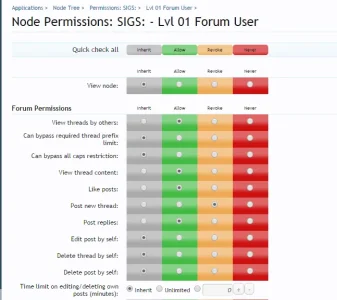
CritiKiL
Active member
I forgot about this! So I'll put my groups back to "revoke" and wait to see if my Promotion kicks in or not. It shows that I am granted that Promotion, so if it doesn't allow me to Post to that SIG node after a few hours - then I'll know something is not quite right....Note that promotions are run hourly. They are not immediate.
Last edited:
Martok
Well-known member
Jake has given you the instructions step-by-step on how to set this up to work. This is based on the correct way to set up permissions as stated in the guide and how permissions work on XenForo. This isn't vBulletin or whatever forum you moved from, so it's irrelevant that your permissions have worked for 5 years if they are based on the permission setup of other forum software.Right now I'm just wanting to get this working. I show you my permissions just for this situation, and you assume all of my group permissions are the same. You're wrong. What I need is help to "set the permissions for this Node" to work with all the groups I have so that all of those groups will 'not be able to Post' unless a person (regardless of what group they are in!) cannot post in that Node IF they don't have the required X of Trophy points.
FYI: Each group I have created gives members of a group they're in access/privileges to area's of the forum. For example, a (Lvl 01 - Forum User) cannot see or access the Members Only Thread which is clearly shown as Private. The New Recruits have limitations as well. The setup goes with the Hierarchy of the organization, and has worked for 5 years. Help me focus on 'this issue I'm having' because you simply CANNOT know about how my permissions for the groups are setup to know if they are a mess or not. I've only showed you this Node Permissions, and I need to get this working because everything else works fine and as they're supposed to.
If you get this working following Jake's instructions exactly then I stand corrected on my comment about your permission setup, otherwise my statement still stands and you would be advised to look at that guide and follow the recommendations.
Good luck in getting this to work.
CritiKiL
Active member
Dude - Please STOP with all of your assumptions! What makes you think I'm coming from vBulletin and all this other junk you're talking. Like I said you need to stop assuming as you know nothing about how my groups permissions are setup to even call it messy.Jake has given you the instructions step-by-step on how to set this up to work. This is based on the correct way to set up permissions as stated in the guide and how permissions work on XenForo. This isn't vBulletin or whatever forum you moved from, so it's irrelevant that your permissions have worked for 5 years if they are based on the permission setup of other forum software.
If you get this working following Jake's instructions exactly then I stand corrected on my comment about your permission setup, otherwise my statement still stands and you would be advised to look at that guide and follow the recommendations.
Good luck in getting this to work.
Martok
Well-known member
ThisDude - Please STOP with all of your assumptions! What makes you think I'm coming from vBulletin and all this other junk you're talking.
and you've been here since 2012, suggesting you have converted from another forum software, plus you mention e107 in early posts...The setup goes with the Hierarchy of the organization, and has worked for 5 years.
What's the problem with doing it the way Jake suggested? It works and it's no issue to the end user, nor the admin come to that. It involves working with just 2 groups - Registered that should be everyone's primary user group and the secondary user group that you want to have thread posting rights.
CritiKiL
Active member
No, you assume too much. XenForo was my first and I've never had any vBull" because I don't believe in paying that much for something that I felt was going to become secondary, so when the 5 people left that platform and started XenForo, that's when I jumped in. Sorry, you're wrong again, so Please cease so I can get some resolution to my ISSUE which is NOT about assuming things about my setup. Thanks ;-)This
and you've been here since 2012, suggesting you have converted from another forum software, plus you mention e107 in early posts...
What's the problem with doing it the way Jake suggested? It works and it's no issue to the end user, nor the admin come to that. It involves working with just 2 groups - Registered that should be everyone's primary user group and the secondary user group that you want to have thread posting rights.
Now, after much waiting the Promotion says" I have it, but it is not applying the condition for that post. Hmmm, Still need help on this but at least I have absorbed HOW it is to work. Now just getting it to work would be monumental...
Similar threads
- Question
- Replies
- 3
- Views
- 460
- Question
- Replies
- 4
- Views
- 676
- Question
- Replies
- 1
- Views
- 1K
- Suggestion
- Replies
- 9
- Views
- 993
- Question
- Replies
- 7
- Views
- 1K