With this mod you will be able to set a minimum number of posts for your users in order for them to post links in posts, when creating threads, adding signatures and send or reply to Personal Conversations.
Installation. First unzip the mod package and ftp the library folder inside to the root of your forum folder. Then go to your Acp->Add-ons->Install New Add-on->Install from uploaded file: Click the Browse button, locate the addon_addon-NumPostsLinks file inside the mod package and hit the Install Add On button.
To configure the mod go to Options in your Acp->Minimum Number of Posts to Post Links. There you can enable and disable the mod, set the post count. You can also enter the minimum number of posts for your users in order for them to post links in posts, when creating threads, adding signatures and send or reply to Personal Conversations.
By default it is set to 5 posts. You can exlude groups and/or individual users from this limit.
To exlude groups from the post count limit, go to User Group Permissions, choose the group/s that you want to exlude and under Forum Permissions you will see a new settings called: Can bypass link restriction: Set it to yes and save the changes.
To exlude individual users from the post count limit, go to User Permissions, choose the user/s that you want to exlude and under Forum Permissions you will see a new settings called: Can bypass link restriction: Set it to yes and save the changes.
For more info, please have a look at the attached screenshots.
Price: 10 dollars.
Compatibility: It works with the latest versions of xenforo.
Payment: Only through paypal and it is non refundable. After I confirm the payment I will email you the mod file.
If you are interested in purchasing this mod then please contact me in private either here or at my own forum.
You can see it in action at my forum where you will need 5 posts to be able to post links in forums or place links in signatures.
Thank you for reading this thread
Installation. First unzip the mod package and ftp the library folder inside to the root of your forum folder. Then go to your Acp->Add-ons->Install New Add-on->Install from uploaded file: Click the Browse button, locate the addon_addon-NumPostsLinks file inside the mod package and hit the Install Add On button.
To configure the mod go to Options in your Acp->Minimum Number of Posts to Post Links. There you can enable and disable the mod, set the post count. You can also enter the minimum number of posts for your users in order for them to post links in posts, when creating threads, adding signatures and send or reply to Personal Conversations.
By default it is set to 5 posts. You can exlude groups and/or individual users from this limit.
To exlude groups from the post count limit, go to User Group Permissions, choose the group/s that you want to exlude and under Forum Permissions you will see a new settings called: Can bypass link restriction: Set it to yes and save the changes.
To exlude individual users from the post count limit, go to User Permissions, choose the user/s that you want to exlude and under Forum Permissions you will see a new settings called: Can bypass link restriction: Set it to yes and save the changes.
For more info, please have a look at the attached screenshots.
Price: 10 dollars.
Compatibility: It works with the latest versions of xenforo.
Payment: Only through paypal and it is non refundable. After I confirm the payment I will email you the mod file.
If you are interested in purchasing this mod then please contact me in private either here or at my own forum.
You can see it in action at my forum where you will need 5 posts to be able to post links in forums or place links in signatures.
Thank you for reading this thread
Attachments
-
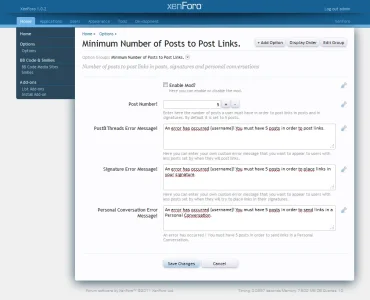 1 Admin CP - XenForo_1306934112320.webp59.4 KB · Views: 220
1 Admin CP - XenForo_1306934112320.webp59.4 KB · Views: 220 -
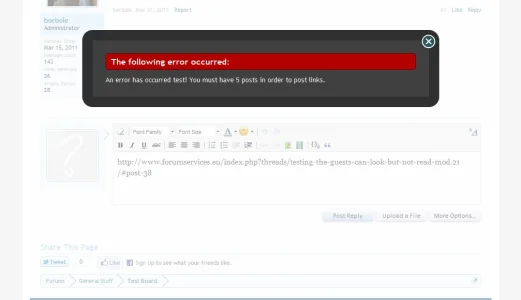 2 - XenServices_1306934539591.webp22.4 KB · Views: 195
2 - XenServices_1306934539591.webp22.4 KB · Views: 195 -
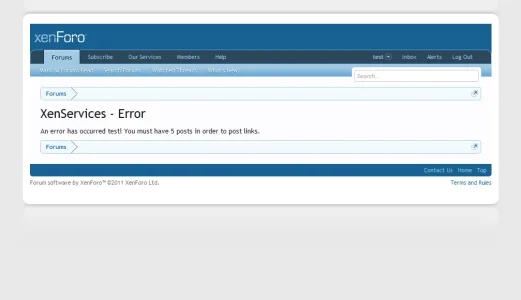 3 Error - XenServices_1306934589794.webp18.7 KB · Views: 185
3 Error - XenServices_1306934589794.webp18.7 KB · Views: 185 -
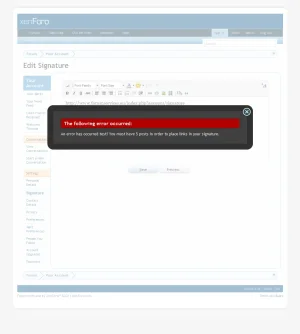 4 Edit Signature - XenServices_1306934641555.webp31.3 KB · Views: 177
4 Edit Signature - XenServices_1306934641555.webp31.3 KB · Views: 177 -
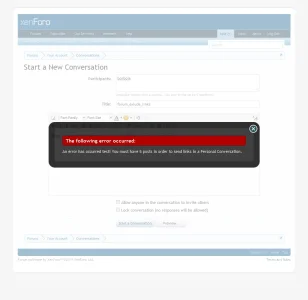 7 Start a New Conversation - XenServices_1306934676003.webp29.9 KB · Views: 176
7 Start a New Conversation - XenServices_1306934676003.webp29.9 KB · Views: 176 -
 9 User Group Permissions.webp5.3 KB · Views: 169
9 User Group Permissions.webp5.3 KB · Views: 169